Loading
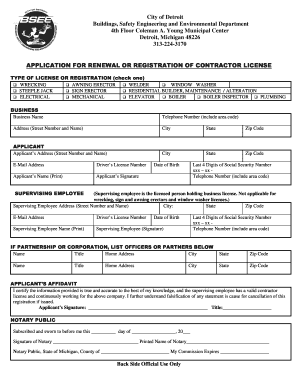
Get Mi Application For Renewal Or Registration Of Contractor Licence 2010-2025
How it works
-
Open form follow the instructions
-
Easily sign the form with your finger
-
Send filled & signed form or save
How to fill out the MI Application for Renewal or Registration of Contractor Licence online
This guide provides step-by-step instructions on how to complete the MI Application for Renewal or Registration of Contractor Licence online. It is designed to assist users in navigating the form efficiently and effectively.
Follow the steps to complete your application online:
- Press the ‘Get Form’ button to access the application and open it in your chosen editor.
- In the first section, select the type of license or registration you are applying for by checking the appropriate box. Options include wrecking, awning erector, welder, and various other categories.
- Next, enter your business information, including the business name, telephone number, and full address, ensuring all details are accurate.
- Provide your personal information in the applicant section. This includes your full address, email address, driver’s license number, name, date of birth, last four digits of your social security number, and telephone number.
- In the supervising employee section, fill in details if applicable, including their address, email, driver’s license number, date of birth, name, last four digits of their social security number, and telephone number.
- If your application is for a partnership or corporation, list the names, titles, and home addresses of the officers or partners on the provided lines.
- Complete the applicant’s affidavit by signing and dating the declaration that the information you provided is accurate and true, including the title position.
- Lastly, if required, have the affidavit notarized by filling in the notary public information, including the notary's signature, printed name, and the expiration date of their commission.
- Once you have filled out the form completely, make sure to save your changes. You can then download, print, or share the form as necessary.
Complete your MI Application for Renewal or Registration of Contractor Licence online today.
In Michigan, most business licenses must be renewed every three years. This ensures that contractors abide by the latest state regulations and maintain their professional status. Make sure to keep an eye on your renewal timeline to submit the MI Application for Renewal or Registration of Contractor Licence in a timely manner.
Industry-leading security and compliance
US Legal Forms protects your data by complying with industry-specific security standards.
-
In businnes since 199725+ years providing professional legal documents.
-
Accredited businessGuarantees that a business meets BBB accreditation standards in the US and Canada.
-
Secured by BraintreeValidated Level 1 PCI DSS compliant payment gateway that accepts most major credit and debit card brands from across the globe.


