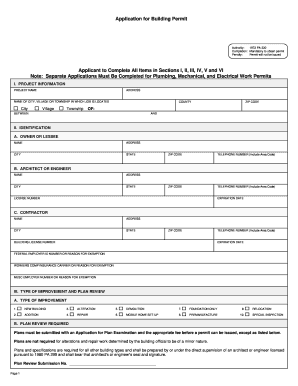
Get Mi Application For Building Permit
How it works
-
Open form follow the instructions
-
Easily sign the form with your finger
-
Send filled & signed form or save
How to fill out the MI Application for Building Permit online
The MI Application for Building Permit is a crucial document for anyone looking to undertake construction or renovation projects in Michigan. This guide will provide you with clear and easy-to-follow steps to successfully complete the application online, ensuring you provide all necessary information for your permit.
Follow the steps to complete your application effortlessly.
- Click ‘Get Form’ button to obtain the form and open it in the editor.
- Begin by filling out Section I, which includes project information. Enter the project name, address, and specify the city, village, or township where the job is located, along with the county and ZIP code.
- Move on to Section II, identification. Here, you will provide information for the owner or lessee, which includes their name, address, city, state, ZIP code, and telephone number. You will also fill in details for the architect or engineer, and the contractor, including their names, addresses, and relevant identifying numbers.
- In Section III, identify the type of improvement and plan review that your project entails. Select from options such as new building, alteration, addition, or demolition. If a plan review is required, ensure you understand that plans must be submitted along with the application.
- For Section IV, detail the proposed use of the building. Indicate whether it is residential or non-residential and provide specific types, such as single-family, two or more families, or commercial uses like stores or schools.
- In Section V, discuss the selected characteristics of the building. Here, you will specify the principal type of frame, heating fuel, sewage disposal, and water supply, among other characteristics.
- Section VI requires applicant information. Enter the name, city, state, telephone number, and federal employer ID number. Certify that you are authorized to make the application and that all information provided is accurate.
- Finally, ensure to complete any remaining necessary approvals required by local governmental agencies in Section VII. Once all sections are completed, review the form for accuracy.
- After confirming that all sections are filled out correctly, you can save your changes, download the completed form, or print it for submission.
Begin your application process today and fill out the MI Application for Building Permit online.
To draw up permit plans, start by gathering your ideas and assessing your project’s scope. Use clear and detailed visuals to depict your plans, including dimensions, materials, and layouts. When you submit your MI Application for Building Permit, these plans should align with local building codes. Resources like uslegalforms can provide templates and guidance to create compliant drawings that expedite your permit approval.
Industry-leading security and compliance
-
In businnes since 199725+ years providing professional legal documents.
-
Accredited businessGuarantees that a business meets BBB accreditation standards in the US and Canada.
-
Secured by BraintreeValidated Level 1 PCI DSS compliant payment gateway that accepts most major credit and debit card brands from across the globe.


