Loading
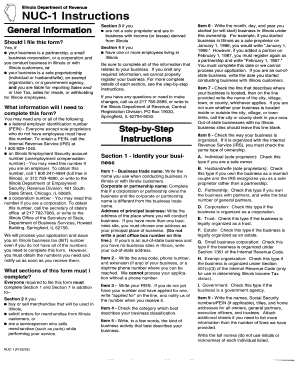
Get Il Nuc-1 2002-2026
How it works
-
Open form follow the instructions
-
Easily sign the form with your finger
-
Send filled & signed form or save
How to fill out the IL NUC-1 online
Navigating the IL NUC-1 form can be a straightforward process when you have clear guidance. This document is essential for registering your business in Illinois, and understanding each section will help ensure a successful submission.
Follow the steps to effectively complete the IL NUC-1 online.
- Press the ‘Get Form’ button to access the IL NUC-1 form and open it in your preferred online editor.
- Begin by providing your business trade name in the designated field. If applicable, also enter the corporate or partnership name. Ensure that this data accurately reflects your business identity.
- Select your type of business ownership by checking the appropriate box. This section includes options such as individual, partnership, corporation, and more.
- Complete all required information for each owner and partner. This will include legal names, titles, home addresses, and SSN/FEIN numbers. If there are multiple individuals, attach additional sheets as necessary.
- Provide your principal business address. Note that a P.O. Box cannot be used; this must be a physical address.
- Indicate your business category by checking the box that best describes your operation. Categories include retail, service, manufacturing, etc.
- Fill in details about your principal business activity to provide clarity about your operations.
- If you purchased this business from someone, indicate 'yes' or 'no,' and provide the previous owner's information if applicable.
- In Section 2, answer the sales tax and reseller registration questions based on your business activities. Ensure you complete all relevant questions.
- If you need to complete Section 3 regarding business income and replacement tax registration, follow the instructions there. Include your expected payroll and withholding tax information if applicable.
- For Section 4, complete the withholding agent registration if you have employees. Provide necessary account and contact information.
- Review Section 7 for the signature affidavit. Ensure that the appropriate party signs in ink and provides their printed name, title, and contact information.
- Before submitting, carefully review all entries for accuracy. After confirming the information is correct, save your changes. You may then download or print the completed form for your records, and prepare for submission.
Start filling out your IL NUC-1 online now to ensure your business is registered accurately.
Related links form
To apply for an Illinois sales tax number, first visit the Illinois Department of Revenue’s website. There, you will find an application process that usually requires your business details, including your IL NUC-1 information. By following these guidelines, you'll secure your sales tax number efficiently and legally.
Industry-leading security and compliance
US Legal Forms protects your data by complying with industry-specific security standards.
-
In businnes since 199725+ years providing professional legal documents.
-
Accredited businessGuarantees that a business meets BBB accreditation standards in the US and Canada.
-
Secured by BraintreeValidated Level 1 PCI DSS compliant payment gateway that accepts most major credit and debit card brands from across the globe.


