Loading
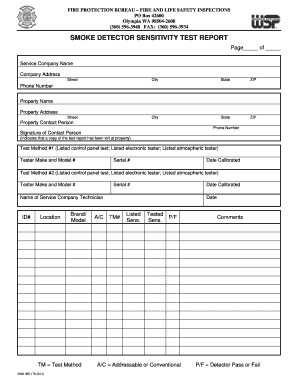
Get Wsp Smoke Sensitivity Form
How it works
-
Open form follow the instructions
-
Easily sign the form with your finger
-
Send filled & signed form or save
How to fill out the Wsp Smoke Sensitivity Form online
Completing the Wsp Smoke Sensitivity Form online is an important task for ensuring fire safety compliance. This guide will walk you through each component of the form to make the process straightforward and efficient.
Follow the steps to seamlessly fill out the Wsp Smoke Sensitivity Form online.
- Press the ‘Get Form’ button to access the Wsp Smoke Sensitivity Form and open it for editing.
- Begin by filling in the service company name and address. Ensure that the street, city, state, and ZIP code are accurate and complete.
- Next, provide your phone number and the property name where the smoke detectors are installed. This information is essential for tracking and follow-up.
- Fill in the property address along with the contact person's name and phone number. This information helps in case any clarifications are needed.
- Sign the section marked for the contact person's signature. This signature indicates that the test report has been provided at the property.
- For the test methods, detail both Test Method #1 and Test Method #2. Include the tester's make and model numbers, serial numbers, and dates of calibration.
- Complete the technician's name and their ID number. Also, specify the location of the detectors and record the brand/model as applicable.
- In the section labeled ‘Listed Sens.’ and ‘Tested Sens.’, fill in the standardized sensitivity readings. Indicate whether the detector passed or failed by using P/F terminology.
- Add any additional comments that may be necessary to clarify specific observations or notes about the testing process.
- Once all fields are filled out accurately, save your changes. You can also download, print, or share the completed form according to your needs.
Complete your Wsp Smoke Sensitivity Form online today to ensure your fire safety compliance.
Related links form
Adjusting smoke alarm sensitivity is crucial for optimal performance. You can modify settings through the control panel, or check the manufacturer’s guidelines. If you find the adjustment process complicated, the Wsp Smoke Sensitivity Form on our platform provides a clear guide that simplifies the steps, ensuring your alarms are always set to the right sensitivity for your environment.
Industry-leading security and compliance
US Legal Forms protects your data by complying with industry-specific security standards.
-
In businnes since 199725+ years providing professional legal documents.
-
Accredited businessGuarantees that a business meets BBB accreditation standards in the US and Canada.
-
Secured by BraintreeValidated Level 1 PCI DSS compliant payment gateway that accepts most major credit and debit card brands from across the globe.


