Loading
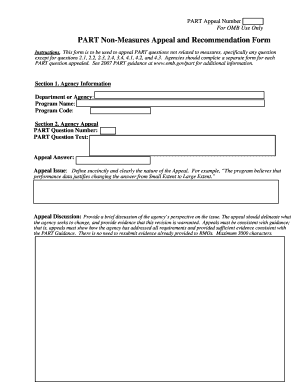
Get Part Appeal And Recommendation Form - Georgewbush-whitehouse Archives
How it works
-
Open form follow the instructions
-
Easily sign the form with your finger
-
Send filled & signed form or save
How to fill out the PART Appeal And Recommendation Form - Georgewbush-whitehouse Archives online
This guide provides a detailed, step-by-step approach to filling out the PART Appeal And Recommendation Form. Users will receive comprehensive instructions to ensure a smooth and effective appeal process.
Follow the steps to successfully complete the form.
- Press the ‘Get Form’ button to obtain the PART Appeal And Recommendation Form and open it in your preferred online editing tool.
- Begin by completing Section 1, Agency Information. Fill in the Department or Agency, Program Name, and Program Code. Ensure this information accurately represents your agency.
- In Section 2, Agency Appeal, enter the PART Question Number and Question Text. Clearly state your Appeal Answer and succinctly define the nature of your appeal in the Appeal Issue field.
- Expand on your perspective in the Appeal Discussion. Discuss what you seek to change and provide evidence supporting your request. Remember, you have a maximum of 3,000 characters and should not resubmit previously submitted evidence.
- Proceed to Section 3, PART as Drafted. Here, input the PART Question Number and Question Text. Include the Current Answer, Explanation (maximum 4,500 characters), and the Evidence from the existing PART (maximum 2,500 characters).
- In Section 4, RMO Response and Recommendation, ensure the RMO provides a brief response and indicates whether they accept, reject, or accept the appeal with modification.
- Move to Section 5, PET Appeals Team Recommendation. The team should clarify their recommendation regarding acceptance or rejection and provide reasons if rejecting.
- Finally, complete Section 6: Appeals Board Decision. Indicate the decision to accept, reject, or accept the appeal as modified, along with an Explanation of Decision as applicable.
- After filling out all sections of the form, ensure to save your changes and consider downloading, printing, or sharing the completed document as needed.
Get started and complete your appeal form online today!
Industry-leading security and compliance
US Legal Forms protects your data by complying with industry-specific security standards.
-
In businnes since 199725+ years providing professional legal documents.
-
Accredited businessGuarantees that a business meets BBB accreditation standards in the US and Canada.
-
Secured by BraintreeValidated Level 1 PCI DSS compliant payment gateway that accepts most major credit and debit card brands from across the globe.


