Loading
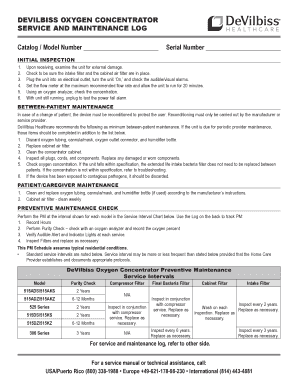
Get Oxygen Concentrator Maintenance Log
How it works
-
Open form follow the instructions
-
Easily sign the form with your finger
-
Send filled & signed form or save
How to fill out the Oxygen Concentrator Maintenance Log online
The Oxygen Concentrator Maintenance Log is essential for tracking the service and maintenance of your oxygen concentrator. This guide provides clear steps to help you accurately fill out the log online, ensuring proper documentation of your device's maintenance history.
Follow the steps to successfully complete the log online
- Click ‘Get Form’ button to access the Oxygen Concentrator Maintenance Log and open it in the online editor.
- Enter the catalog or model number in the designated field. This helps identify the specific equipment you are maintaining.
- Fill in the serial number of the unit. This number is crucial for tracking the history and specifics of your device.
- Document the initial inspection details. Check the unit for any external damage, confirm that filters are in place, and ensure the device powers on and alarms function properly.
- Record the results of the flow rate test and the oxygen concentration check after running the unit for the specified time.
- When the unit is still running, verify the power fail alarm by unplugging the device.
- If applicable, fill out the between-patient maintenance section, indicating all steps taken for the protection of the next user, including discarding used tubing and cleaning as specified.
- For patient or caregiver maintenance, detail any additional maintenance performed, such as cleaning filters and replacing supplies.
- Follow through to the preventive maintenance check section, recording hours, purity checks, alarms, and necessary inspections and replacements.
- Once all fields are completed, save your changes within the online system. You can also choose to download, print, or share the completed log as needed.
Complete your Oxygen Concentrator Maintenance Log online today to ensure accurate and efficient maintenance documentation.
The machine must be completely shut down. Disconnect the power adapter. Remove the batteries. Let the unit stand for 20 minutes without power. Plug the AC power into the machine do not attach the batteries yet. Turn the unit on and use it for 10 minutes on AC power.
Industry-leading security and compliance
US Legal Forms protects your data by complying with industry-specific security standards.
-
In businnes since 199725+ years providing professional legal documents.
-
Accredited businessGuarantees that a business meets BBB accreditation standards in the US and Canada.
-
Secured by BraintreeValidated Level 1 PCI DSS compliant payment gateway that accepts most major credit and debit card brands from across the globe.


