Loading
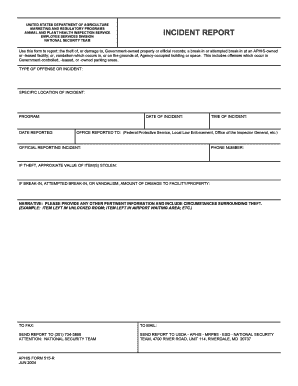
Get Informs - Aph515_wpf
How it works
-
Open form follow the instructions
-
Easily sign the form with your finger
-
Send filled & signed form or save
How to fill out the InForms - Aph515_wpf online
Filling out the InForms - Aph515_wpf is essential for reporting incidents regarding government-owned property. This guide provides a clear and structured approach for users to complete the form online effectively.
Follow the steps to complete the InForms - Aph515_wpf online.
- Press the ‘Get Form’ button to access the form and open it for completion.
- Begin by selecting the type of offense or incident from the available options. Ensure that you clearly identify the nature of the incident being reported.
- Provide the specific location of the incident, including any details that may help in identifying the exact site.
- Enter the date of the incident, ensuring that the format is consistent and clear.
- Indicate the relevant program associated with the incident, which helps categorize the report within agency operations.
- Fill in the date the incident is reported, providing an exact timeline for record-keeping.
- Record the time of the incident as accurately as possible; this time frame is crucial for the investigation process.
- Specify the office to which the incident was reported, such as the Federal Protective Service or local law enforcement agency.
- Select the official reporting individual for the incident, including their contact information for any follow-up.
- If applicable, provide the phone number for the reporting individual to facilitate communication.
- In the section for theft, indicate the approximate value of the item(s) stolen, providing as accurate an estimate as possible.
- For incidents involving a break-in or vandalism, detail the amount of damage incurred to the facility or property.
- Complete the narrative section by describing any pertinent information that details the circumstances surrounding the incident. This can include specific examples or observations.
- Once all fields are completed, you can save your changes. You also have the option to download, print, or share the form as needed.
Complete your incident report online today to ensure timely processing and investigation.
Related links form
Industry-leading security and compliance
US Legal Forms protects your data by complying with industry-specific security standards.
-
In businnes since 199725+ years providing professional legal documents.
-
Accredited businessGuarantees that a business meets BBB accreditation standards in the US and Canada.
-
Secured by BraintreeValidated Level 1 PCI DSS compliant payment gateway that accepts most major credit and debit card brands from across the globe.


