Loading
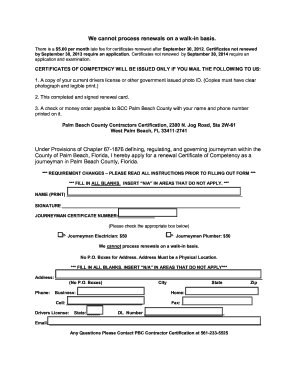
Get Fl Certificate Of Competency - Palm Beach
How it works
-
Open form follow the instructions
-
Easily sign the form with your finger
-
Send filled & signed form or save
How to fill out the FL Certificate of Competency - Palm Beach online
Filling out the FL Certificate of Competency for Palm Beach County online can be a straightforward process if you follow the correct steps. This guide provides a detailed walkthrough of each section of the form to ensure you complete it accurately and effectively.
Follow the steps to complete your application successfully.
- Click ‘Get Form’ button to access the form and open it in your editor.
- Start by filling in your personal information. This includes your full name, current address (ensure it is a physical location without P.O. Boxes), city, state, and zip code.
- Provide your contact information. Enter your phone numbers for business, home, and cell, as well as your fax number.
- Complete the section for your driver's license, including the state and driver’s license number.
- Indicate your email address for correspondence purposes.
- Select the appropriate journeyman category by checking the box for either Journeyman Electrician or Journeyman Plumber. Note that there is a $50 fee for each category.
- Sign and date the form at the designated area, certifying that all information is accurate.
- Review your completed form to ensure all fields are filled out. Use 'N/A' in sections that do not apply to you.
- Once all information is accurate, save your changes. You may then download, print, or share the form as required.
Start completing your FL Certificate of Competency online today!
The CGC license allows contractors to manage a wide range of construction projects, including both residential and commercial buildings. Conversely, the CBC license limits contractors to specific types of building activities, particularly in residential settings. Knowing the difference between a CGC and CBC license is essential when hiring a contractor for your FL Certificate of Competency - Palm Beach projects.
Industry-leading security and compliance
US Legal Forms protects your data by complying with industry-specific security standards.
-
In businnes since 199725+ years providing professional legal documents.
-
Accredited businessGuarantees that a business meets BBB accreditation standards in the US and Canada.
-
Secured by BraintreeValidated Level 1 PCI DSS compliant payment gateway that accepts most major credit and debit card brands from across the globe.


