Loading
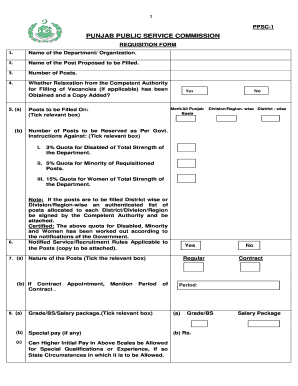
Get Ppsc Requisition Form
How it works
-
Open form follow the instructions
-
Easily sign the form with your finger
-
Send filled & signed form or save
How to fill out the Ppsc Requisition Form online
Filling out the PPSC Requisition Form is an essential step for departments seeking to request staffing through the Punjab Public Service Commission. This guide provides a clear, step-by-step approach to ensure all necessary information is accurately submitted online.
Follow the steps to complete the PPSC Requisition Form.
- Use the ‘Get Form’ button to acquire the form and open it in an appropriate editor.
- Enter the name of your department or organization in the designated field. Ensure accurate spelling and complete details.
- Specify the name of the post you intend to fill. It is important to describe the position clearly.
- Indicate the number of posts you wish to be filled. This should reflect the exact number required.
- If applicable, confirm whether you have obtained relaxation from the competent authority to fill the vacancies by checking the appropriate box. Attach the necessary copy if applicable.
- Select from the options provided on how the posts will be filled – either on merit/all Punjab basis or district/region-wise. Attach an authenticated list of posts as required.
- Indicate the nature of the posts by ticking ‘Regular’ or ‘Contract’ and if it's a contract appointment, mention the period.
- Select the appropriate grade/BS/salary package for the posts. Provide details on special pay if applicable.
- Provide a job description based on the specified circular. Also, select the important leadership qualities required.
- Detail qualifications as per the service/recruitment rules and include any equivalent qualifications.
- Mark the type of experience required for the post, ensuring it aligns with the qualifications stipulated.
- Fill in the age limits for candidates, indicating any relaxation periods available as per government instructions.
- Check eligibility criteria as needed, including confirming whether serving civil servants are applicable.
- Complete any additional conditions that are not covered in the previous sections if necessary.
- Certify the correctness of the requisition filled and ensure all columns are completed before submitting. Make sure to sign and date the form.
- Once the form is fully completed, save your changes, and download, print, or share the document as required.
Complete your PPSC Requisition Form online efficiently to ensure a smooth staffing process.
To complete the Ppsc Requisition Form, start by entering your details accurately, ensuring all necessary fields are filled. It's also essential to provide a strong justification for your request to enhance approval chances. Review your information thoroughly before submission to avoid errors. If you need assistance, uslegalforms offers templates that can simplify the completion process.
Industry-leading security and compliance
US Legal Forms protects your data by complying with industry-specific security standards.
-
In businnes since 199725+ years providing professional legal documents.
-
Accredited businessGuarantees that a business meets BBB accreditation standards in the US and Canada.
-
Secured by BraintreeValidated Level 1 PCI DSS compliant payment gateway that accepts most major credit and debit card brands from across the globe.


