Loading
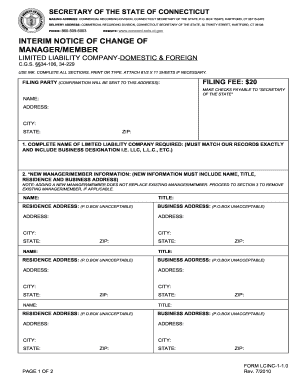
Get Ct Lcinc-1-1.0 2010-2025
How it works
-
Open form follow the instructions
-
Easily sign the form with your finger
-
Send filled & signed form or save
How to fill out the CT LCINC-1-1.0 online
Filling out the CT LCINC-1-1.0 form is an important process for notifying changes in the management of your limited liability company in Connecticut. This guide provides step-by-step instructions to assist users in completing the form effectively.
Follow the steps to complete the CT LCINC-1-1.0 online.
- Click ‘Get Form’ button to access the CT LCINC-1-1.0 form and open it in the editor.
- Fill in the complete name of the limited liability company as it appears on official records, including the business designation (e.g., LLC, L.L.C.).
- Provide information for the new manager/member(s), including their name, title, residence address, and business address. Ensure the addresses are complete and do not use P.O. Boxes.
- If applicable, indicate manager(s)/member(s) who have ceased their roles. Enter their name and title exactly as recorded; accuracy is crucial to ensure proper processing.
- Complete the execution section by signing the form. The individual must print their name and state their capacity or title. This signature affirms the information is true and conforms to legal standards.
- Review the completed form for accuracy, making necessary corrections. Once satisfied, you can save changes, download, print, or share the form as needed.
Complete your CT LCINC-1-1.0 form online today for a seamless filing experience.
To get a CT scan, start by consulting your healthcare provider for an assessment. They can refer you to a facility equipped with CT technology, specifically CT LCINC-1-1.0. At this point, ensure you understand the process and any preparations required before the scan takes place.
Industry-leading security and compliance
US Legal Forms protects your data by complying with industry-specific security standards.
-
In businnes since 199725+ years providing professional legal documents.
-
Accredited businessGuarantees that a business meets BBB accreditation standards in the US and Canada.
-
Secured by BraintreeValidated Level 1 PCI DSS compliant payment gateway that accepts most major credit and debit card brands from across the globe.


