Loading
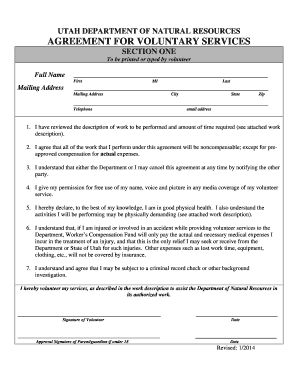
Get Department Of Natural Resources - Utah Division Of Wildlife Resources - Wildlife Utah
How it works
-
Open form follow the instructions
-
Easily sign the form with your finger
-
Send filled & signed form or save
How to fill out the Department Of Natural Resources - Utah Division Of Wildlife Resources - Wildlife Utah online
Filling out the Department Of Natural Resources form for volunteering with the Utah Division Of Wildlife Resources is an essential step in contributing to wildlife conservation efforts. This guide provides clear instructions to help you complete the form accurately and efficiently.
Follow the steps to fill out the Wildlife Utah form online.
- Click ‘Get Form’ button to access the document and open it in the editor.
- Provide your full name in the designated field, including your first, middle initial, and last name.
- Enter your mailing address, including street address, city, state, and zip code.
- Fill out your telephone number and email address in the specified fields to ensure you can be contacted regarding your application.
- Carefully review the work description and time requirements provided to ensure you understand the volunteer service you are committing to.
- Read and agree to the terms outlined in the agreement, including the understanding of non-compensation for services rendered, physical fitness declarations, and potential background checks.
- Sign the form in the designated area to confirm your agreement to the volunteer service terms.
- If you are under 18, ensure that a parent or guardian signs the approval section.
- Complete the date fields to indicate when you filled out the form. Ensure all information is accurate before submission.
- Once all fields have been completed and verified, save your changes. You can then download, print, or share the completed form as needed.
Ready to make a difference? Fill out the Department Of Natural Resources - Utah Division Of Wildlife Resources form online today!
Any basic hunting or fishing license can be downloaded and used while in the field. For permits that require you to tag an animal (for example, deer and elk permits), you may use the e-tagging feature within this app. To see if your downloaded permit allows e-tagging, tap on the permit to show its details.
Industry-leading security and compliance
US Legal Forms protects your data by complying with industry-specific security standards.
-
In businnes since 199725+ years providing professional legal documents.
-
Accredited businessGuarantees that a business meets BBB accreditation standards in the US and Canada.
-
Secured by BraintreeValidated Level 1 PCI DSS compliant payment gateway that accepts most major credit and debit card brands from across the globe.


