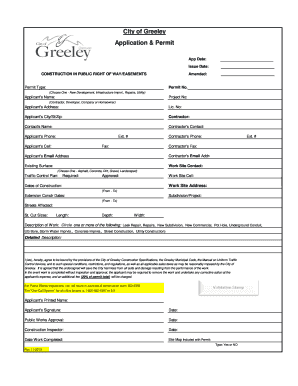
Get Co Application & Permit 2013-2026
How it works
-
Open form follow the instructions
-
Easily sign the form with your finger
-
Send filled & signed form or save
How to fill out the CO Application & Permit online
Filling out the CO Application & Permit online is a crucial step in ensuring compliance with public right-of-way regulations when undertaking construction projects. This guide will provide you with a clear and supportive pathway to complete the application accurately and efficiently.
Follow the steps to complete the CO Application & Permit online
- Press the ‘Get Form’ button to access the CO Application & Permit document and open it for editing.
- Begin by filling in the 'Permit Type' field. Choose the appropriate category from the options provided, such as New Development, Infrastructure Improvement, Repairs, or Utility.
- Next, complete the 'Applicant's Name' section with the name of the person or organization applying for the permit.
- Provide the 'Project No' which identifies the contractor, developer, company, or homeowner associated with the project.
- Fill out the 'Applicant's Address' and include the full address, ensuring to provide accurate city, state, and zip code.
- Enter the 'Lic. No' if applicable, representing the license number relative to the applicant or contractor.
- Indicate the primary contractor for this project by adding their information in the designated fields including name and contact details.
- Complete contact information for the applicant and contractor, including phone numbers, email addresses, and any fax numbers.
- Specify the 'Existing Surface' at the worksite by selecting from the options provided, such as Asphalt, Concrete, Dirt, Gravel, or Landscaped.
- Provide details for the 'Work Site Contact', including their name and phone number to facilitate communication during the project.
- Outline the dates of construction by indicating the start and end dates in the 'Dates of Construction' section.
- In the 'Description of Work' section, clearly describe the work to be performed, including circling any applicable terms such as Leak Repair, New Subdivision, or Utility Construction.
- Conclude by signing and dating the application form, confirming your agreement to adhere to all relevant guidelines and regulations.
- Finally, review the completed form for accuracy and save any changes made. Users may also choose to download, print, or share the completed application as needed.
Complete your application online today to ensure timely processing of your construction permit.
Related links form
To obtain a concealed carry permit in North Carolina, you need to meet specific eligibility requirements and submit a completed application. This process includes a background check, fingerprinting, and completion of a training course. Additionally, proper documentation, such as identification and proof of residence, is essential for your application. While this may seem daunting, uslegalforms can help guide you through the CO Application & Permit process seamlessly.
Industry-leading security and compliance
-
In businnes since 199725+ years providing professional legal documents.
-
Accredited businessGuarantees that a business meets BBB accreditation standards in the US and Canada.
-
Secured by BraintreeValidated Level 1 PCI DSS compliant payment gateway that accepts most major credit and debit card brands from across the globe.


