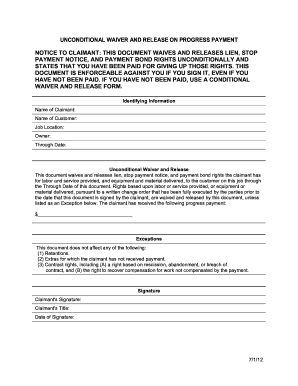
Get Ca Unconditional Waiver And Release On Progress Payment 2012-2025
How it works
-
Open form follow the instructions
-
Easily sign the form with your finger
-
Send filled & signed form or save
How to fill out the CA Unconditional Waiver And Release On Progress Payment online
Filling out the CA Unconditional Waiver And Release On Progress Payment form online is a straightforward process designed to waive specific rights related to payments for services or materials provided. This guide will walk you through each section of the form to ensure all necessary details are accurately completed.
Follow the steps to successfully complete the form online.
- Press the ‘Get Form’ button to access the form and open it in your document editor.
- In the 'Identifying Information' section, enter the following details: the name of the claimant, name of the customer, job location, owner's name, and the date through which the services were rendered.
- In the 'Unconditional Waiver and Release' section, fill in the amount of the progress payment that you have received. This amount signifies the payment for which you are waiving your lien and bond rights.
- Review the 'Exceptions' section carefully. If there are any exceptions you wish to list, such as retention or extras not paid, ensure to document them clearly in the designated area.
- Sign the form in the 'Signature' section, include your title, and write the date of your signature.
- Once you have completed filling out the form, make sure to save your changes. You can then download, print, or share the document as needed.
Complete your documentation online today to ensure a smoother process.
A conditional waiver and release on progress payment in California is a type of legal document that releases a claim concerning payment but remains contingent on the actual receipt of that payment. This means that, until the payment is confirmed, the contractor retains the right to file a lien. Utilizing the CA Unconditional Waiver And Release On Progress Payment effectively secures transactions and protects all parties involved.
Industry-leading security and compliance
-
In businnes since 199725+ years providing professional legal documents.
-
Accredited businessGuarantees that a business meets BBB accreditation standards in the US and Canada.
-
Secured by BraintreeValidated Level 1 PCI DSS compliant payment gateway that accepts most major credit and debit card brands from across the globe.


