Loading
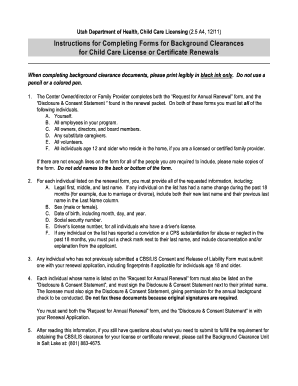
Get Instructions For Completing Forms For Background Clearances For ...
How it works
-
Open form follow the instructions
-
Easily sign the form with your finger
-
Send filled & signed form or save
How to fill out the Instructions for completing forms for background clearances for child care license or certificate renewals online
Completing the instructions for background clearances is a crucial step in renewing your child care license or certificate. This guide provides users with clear, step-by-step instructions to ensure a smooth and efficient process.
Follow the steps to complete the form accurately and effectively.
- Press the ‘Get Form’ button to obtain the required documents and open them for editing.
- Review the ‘Request for Annual Renewal’ form and the ‘Disclosure & Consent Statement’ in the renewal packet. Ensure you gather the names of all required individuals including yourself, employees, owners, board members, substitute caregivers, volunteers, and individuals aged 12 and older residing in the home, as applicable.
- For each person listed, provide their legal first, middle, and last names. If applicable, include both their current and previous last names for those who have had name changes in the past 18 months.
- Indicate the sex (male or female), date of birth (month, day, and year), and social security numbers for each individual named on the forms.
- Collect and input the driver’s license number for individuals who possess one, and mark with a check next to the name of anyone who has reported a conviction or CPS substantiation for abuse or neglect in the last 18 months, submitting the necessary documentation.
- Ensure that all individuals who have not previously submitted a CBS/LIS Consent and Release of Liability Form submit one along with their fingerprints, if they are 18 or older.
- Confirm that each individual listed on the ‘Request for Annual Renewal’ also appears on the ‘Disclosure & Consent Statement’ and sign accordingly next to their printed names. The licensee must sign the statement permitting the background check.
- Do not fax the documents as original signatures are required. Submit both the ‘Request for Annual Renewal’ form and the ‘Disclosure & Consent Statement’ with your renewal application.
- If uncertainties remain regarding the submission process or requirements for obtaining CBS/LIS clearance, contact the Background Clearance Unit in Salt Lake City at (801) 883-4675.
Complete your background clearance forms online to ensure your child care license or certificate renewal is processed smoothly.
The SF-86 is a standard, U.S. government form that must be completed by all prospective applicants for national security positions. The form has more than 20 sections and more than 100 pages. It can take up to two hours to complete, depending on how quickly you can access all the required information.
Industry-leading security and compliance
US Legal Forms protects your data by complying with industry-specific security standards.
-
In businnes since 199725+ years providing professional legal documents.
-
Accredited businessGuarantees that a business meets BBB accreditation standards in the US and Canada.
-
Secured by BraintreeValidated Level 1 PCI DSS compliant payment gateway that accepts most major credit and debit card brands from across the globe.


