Loading
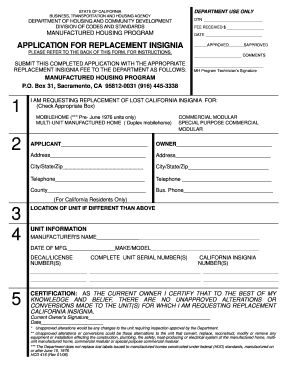
Get Ca Hcd 416 2006
How it works
-
Open form follow the instructions
-
Easily sign the form with your finger
-
Send filled & signed form or save
How to fill out the CA HCD 416 online
The CA HCD 416 form is essential for requesting a replacement insignia for manufactured homes in California. This guide provides clear instructions on completing the form accurately and efficiently online.
Follow the steps to fill out the CA HCD 416 form correctly.
- Click 'Get Form' button to obtain the form and open it in the editor.
- In the section for applications, indicate the type of unit by checking the appropriate box: mobilehome, multi-unit manufactured home, commercial modular, or special purpose commercial modular.
- Fill out the applicant's information by providing your name, address, city, state, zip, and telephone number.
- Next, complete the owner's information, including their name, address, city, state, zip, and telephone number, if different from the applicant.
- If the location of the unit is different from the owner’s address, provide that information in the designated section.
- Enter the manufacturer's name, date of manufacture, make/model, decal/license numbers, complete unit serial numbers, and California insignia numbers in the unit information section.
- Read through the certification statement, and as the current owner, confirm that you have not made any unapproved alterations by signing and dating the form.
- Ensure you attach the appropriate replacement insignia fee, which is $83.00 per insignia, using a check or money order made payable to the California Department of Housing and Community Development. Do not send cash.
- After completing all sections, review the document for accuracy, then save changes, download, print, or share the form as needed.
Complete your CA HCD 416 application online today to ensure a smooth replacement process.
Get form
Experience a faster way to fill out and sign forms on the web. Access the most extensive library of templates available.
To make a payment to the HCD, you typically must access their official website and follow the payment instructions provided. CA HCD 416 governs the fees related to mobile home transactions, so be sure to have your information readily available. Payments may include fees for title transfers, permits, or other services. If you need assistance, USLegalForms offers comprehensive resources to guide you through the payment process.
Get This Form Now!
Use professional pre-built templates to fill in and sign documents online faster. Get access to thousands of forms.
Industry-leading security and compliance
US Legal Forms protects your data by complying with industry-specific security standards.
-
In businnes since 199725+ years providing professional legal documents.
-
Accredited businessGuarantees that a business meets BBB accreditation standards in the US and Canada.
-
Secured by BraintreeValidated Level 1 PCI DSS compliant payment gateway that accepts most major credit and debit card brands from across the globe.


