Loading
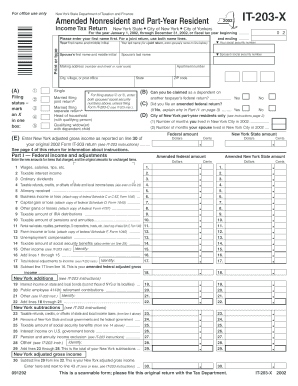
Get For Office Use Only New York State Department Of Taxation And Finance Amended Nonresident And
How it works
-
Open form follow the instructions
-
Easily sign the form with your finger
-
Send filled & signed form or save
How to fill out the For Office Use Only New York State Department Of Taxation And Finance Amended Nonresident And online
This guide provides a clear, step-by-step approach to completing the For Office Use Only New York State Department of Taxation and Finance Amended Nonresident and Part-Year Resident Income Tax Return. It is designed to assist users in accurately filling out the form online.
Follow the steps to successfully complete your amended return.
- Click ‘Get Form’ button to access the form and open it in the online editor.
- Begin by entering your personal information. Provide your first name, middle initial, last name, and your social security number. If filing jointly, enter your spouse’s first and last name along with their social security number.
- Select your filing status by marking an 'X' in the appropriate box. Options include: Single, Married filing jointly, Married filing separately, Head of household, or Qualifying widow(er).
- Complete your mailing address, ensuring accuracy in your apartment number, street, city, state, and ZIP code.
- Answer whether you can be claimed as a dependent on another taxpayer's federal return. Indicate 'Yes' or 'No'.
- If you filed an amended federal return, indicate 'Yes' or 'No'. If you answered 'No', provide an explanation in the specified section.
- For city of New York part-year residents, indicate the number of months you and your spouse lived in New York City in the relevant year.
- Enter the New York adjusted gross income as it appears on line 30 of your original Form IT-203 return.
- Navigate through the 'Part I — Federal income and adjustments' section and fill out the new amounts for any income or adjustments that have changed from your original return.
- Complete the calculations for New York additions and subtractions as per the guidelines in the form’s instructions.
- Follow through to the 'Part II – Partnership or S corporation' section if applicable, providing the required details about the partnership or S corporation.
- Finally, review the entire form for accuracy, ensuring all fields are completed as necessary. Save the changes, and you will have options to download, print, or share the filled form.
Complete your documentation online to ensure timely processing of your tax return.
Used by nonresident and part-year resident (Form IT-203) filers who need to report other New York State or New York City taxes, and tax credits other than those reported directly on Form IT-203. Attached to Form IT-203. The instructions for this form are found in Form IT-203-I.
Industry-leading security and compliance
US Legal Forms protects your data by complying with industry-specific security standards.
-
In businnes since 199725+ years providing professional legal documents.
-
Accredited businessGuarantees that a business meets BBB accreditation standards in the US and Canada.
-
Secured by BraintreeValidated Level 1 PCI DSS compliant payment gateway that accepts most major credit and debit card brands from across the globe.


