Loading
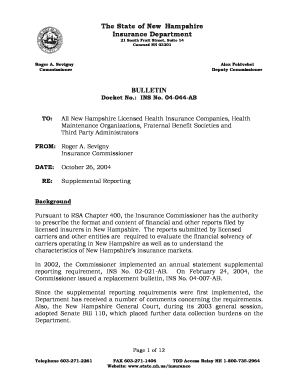
Get Bulletinsupplementalreportrevised10.26.doc - Nh
How it works
-
Open form follow the instructions
-
Easily sign the form with your finger
-
Send filled & signed form or save
How to fill out the BulletinSupplementalReportRevised10.26.doc - Nh online
The BulletinSupplementalReportRevised10.26.doc - Nh is an essential document used for reporting health insurance data in New Hampshire. This guide provides clear, step-by-step instructions on how to efficiently fill out this form online, ensuring accurate and compliant submissions.
Follow the steps to complete the BulletinSupplementalReport online.
- Click the ‘Get Form’ button to access the BulletinSupplementalReportRevised10.26.doc - Nh and open it in the editing tool.
- Begin filling out the 'Transmittal' worksheet. Include your Company Code, Reporting Year, Contact Person's details, and mailing address. Ensure all fields are filled accurately.
- In the 'Notes' worksheet, provide any necessary comments or explanations about your data, including methods used for estimating data if applicable.
- Next, go to the 'Rating' worksheet. Input all required data regarding policyholders, coverage categories, demographic factors, and premium details.
- Fill in the 'Operation' worksheet, detailing operational data such as premium amounts, claims paid, and the number of policyholder-months.
- Once all worksheets are completed, review all entries for accuracy and consistency.
- Save your workbook using the specified naming convention. For example, if your Company Code is 03295, name it as SIR03295.xls.
- Submit the completed workbook via email to the Insurance Department at requests@ins.nh.gov, ensuring the subject line includes 'ATTN: Statistician, Insurance Department Supplemental Report'.
Complete your BulletinSupplementalReportRevised10.26.doc - Nh online today for timely submission.
Industry-leading security and compliance
US Legal Forms protects your data by complying with industry-specific security standards.
-
In businnes since 199725+ years providing professional legal documents.
-
Accredited businessGuarantees that a business meets BBB accreditation standards in the US and Canada.
-
Secured by BraintreeValidated Level 1 PCI DSS compliant payment gateway that accepts most major credit and debit card brands from across the globe.


