Loading
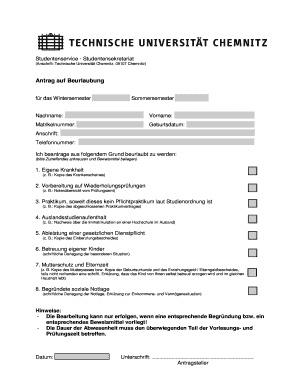
Get Antrag Auf Beurlaubung - Technische Universitt Chemnitz - Tu-chemnitz
How it works
-
Open form follow the instructions
-
Easily sign the form with your finger
-
Send filled & signed form or save
How to fill out the Antrag Auf Beurlaubung - Technische Universität Chemnitz online
This guide aims to provide a clear and comprehensive overview of how to fill out the Antrag Auf Beurlaubung form for Technische Universität Chemnitz online. Whether you are seeking a leave of absence for personal, health, or academic reasons, this step-by-step guide will help you navigate the form efficiently.
Follow the steps to fill out the Antrag Auf Beurlaubung online.
- Click ‘Get Form’ button to access the application form and open it for completion.
- In the first section of the form, enter your last name in the designated field. Ensure that you spell your name correctly as it appears in official documents.
- Next, provide your first name in the applicable field. Similar to your last name, ensure that it accurately reflects your official identity.
- Enter your student identification number (Matrikelnummer) to link your application to your student record at the university.
- Fill in your date of birth in the specified format, as it is essential for identity verification.
- Provide your current address in the appropriate field; this should be your permanent residence, not a temporary address.
- Include your phone number for any correspondence regarding your application.
- Select the reason for your leave of absence by ticking the corresponding box. You may choose from various options, such as personal illness, preparation for repeat exams, internship (non-mandatory), international study abroad, statutory service obligation, caring for children, maternity protection, or a justified social emergency.
- For the selected reason, attach any required documentation as evidence. For example, if applying for a medical leave, include a copy of your medical certificate; if for parenting, attach relevant family documents.
- Make sure to provide an explanation in writing if you request leave for a social emergency or unique circumstances related to childcare responsibilities.
- At the bottom of the form, enter the date on which you are completing the application.
- Sign the form in the designated area to authenticate your request. This signature confirms that the information provided is accurate and that you understand the requirements.
- Review all entries for accuracy and completeness. Once confirmed, save the changes you've made to the form.
- You may now download, print, or share the completed form as needed for submission.
Take the next step and complete your Antrag Auf Beurlaubung online now.
Industry-leading security and compliance
US Legal Forms protects your data by complying with industry-specific security standards.
-
In businnes since 199725+ years providing professional legal documents.
-
Accredited businessGuarantees that a business meets BBB accreditation standards in the US and Canada.
-
Secured by BraintreeValidated Level 1 PCI DSS compliant payment gateway that accepts most major credit and debit card brands from across the globe.


