Loading
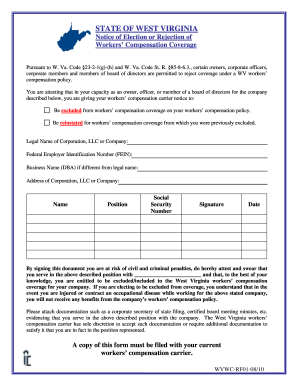
Get Wv Wvwc-rf01 2010-2026
How it works
-
Open form follow the instructions
-
Easily sign the form with your finger
-
Send filled & signed form or save
How to fill out the WV WVWC-RF01 online
This guide will assist you in completing the WV WVWC-RF01 form, which is essential for notifying your workers' compensation carrier regarding exclusion from or reinstatement of coverage in West Virginia. Follow the detailed instructions to ensure a smooth process.
Follow the steps to successfully complete the form online.
- Click the ‘Get Form’ button to obtain the form and open it in the editor.
- Provide the legal name of your corporation, LLC, or company in the designated field. This should be the official name registered with state authorities.
- Enter the Federal Employer Identification Number (FEIN) in the appropriate field. This number is crucial for identifying your business for tax purposes.
- If your business operates under a different name (Doing Business As), fill in the Business Name (DBA) field accordingly.
- Complete the address section for your corporation, LLC, or company, ensuring all information is accurate and up to date.
- Fill in your name, position, and Social Security number in the specified fields. Accuracy is important, as this information attests to your role within the organization.
- Sign the document in the designated signature field. By signing, you are affirming the information provided is truthful and you understand the implications of your election regarding workers’ compensation coverage.
- Date the document after signing to validate the notice. This step marks the official timing of your request.
- Attach any required documentation, such as corporate secretary of state filings or certified board meeting minutes, that support your claim to the stated position.
- Review all filled information for accuracy before proceeding. Once confirmed, save changes, and you can choose to download, print, or share the form as needed.
Complete your WV WVWC-RF01 form online today to ensure compliance with workers' compensation regulations.
To fill out a W form, carefully enter your details such as name, address, and Social Security number. It's essential to select the correct options based on your tax situation, as errors can lead to complications later. Utilizing resources from uslegalforms can assist you in completing this form accurately related to the WV WVWC-RF01.
Industry-leading security and compliance
US Legal Forms protects your data by complying with industry-specific security standards.
-
In businnes since 199725+ years providing professional legal documents.
-
Accredited businessGuarantees that a business meets BBB accreditation standards in the US and Canada.
-
Secured by BraintreeValidated Level 1 PCI DSS compliant payment gateway that accepts most major credit and debit card brands from across the globe.


