Loading
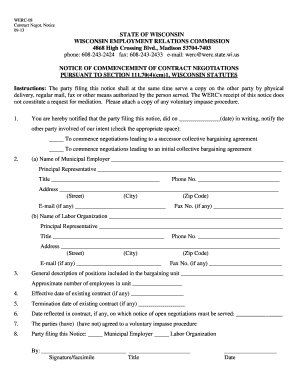
Get Wi Werc-08 2013-2026
How it works
-
Open form follow the instructions
-
Easily sign the form with your finger
-
Send filled & signed form or save
How to fill out the WI WERC-08 online
This guide provides a comprehensive overview of the process for completing the WI WERC-08 form online. By following the steps outlined below, users can efficiently fill out the required information to commence contract negotiations.
Follow the steps to complete the WI WERC-08 form online.
- Click ‘Get Form’ button to access the document and open it for editing.
- In the first section, indicate the date you provided written notification to the other party about your intent to commence negotiations. Choose the appropriate option to specify whether this is for a successor or an initial collective bargaining agreement.
- In the next section, provide the name of the municipal employer and the principal representative's name, along with their title. Enter the contact phone number and fill in the employer's address, including street, city, and zip code. Additionally, include any email address and fax number, if applicable.
- Then, enter the name of the labor organization and repeat the above process for the principal representative of the labor organization, including their title, phone number, address, email, and fax number, if necessary.
- Provide a general description of the positions that are included in the bargaining unit and state the approximate number of employees in that unit.
- If applicable, enter the effective date and termination date of the existing contract.
- Indicate the date reflected in the existing contract on which notice of open negotiations must be served.
- Specify whether the parties have agreed to a voluntary impasse procedure by checking the appropriate box.
- Identify the party filing the notice by selecting either 'Municipal Employer' or 'Labor Organization.'
- Lastly, sign the form and include your title and the date of completion.
- Once all fields are completed, save any changes made to the form. You can now download a copy, print it for your records, or share it as needed.
Complete your documents online with confidence and ensure your contract negotiations proceed smoothly.
To connect to WiFi on Windows 10, begin by selecting the WiFi icon on your taskbar. After that, choose your desired network from the list and enter the password if prompted. While this process is straightforward, ensure your device meets the requirements for WiFi connectivity to avoid issues similar to those addressed in the WI WERC-08 guidelines.
Industry-leading security and compliance
US Legal Forms protects your data by complying with industry-specific security standards.
-
In businnes since 199725+ years providing professional legal documents.
-
Accredited businessGuarantees that a business meets BBB accreditation standards in the US and Canada.
-
Secured by BraintreeValidated Level 1 PCI DSS compliant payment gateway that accepts most major credit and debit card brands from across the globe.


