Loading
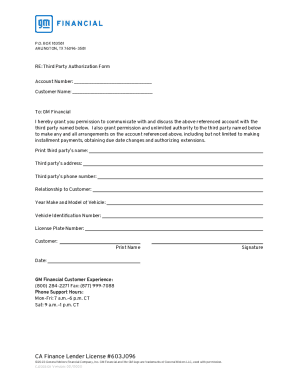
Get Gm Financial Third Party Authorization Form 2023-2025
How it works
-
Open form follow the instructions
-
Easily sign the form with your finger
-
Send filled & signed form or save
How to fill out the GM Financial Third Party Authorization Form online
Filling out the GM Financial Third Party Authorization Form online is an important step for users seeking to authorize a third party to manage their vehicle account. This guide provides clear and structured instructions to help you complete the form effectively.
Follow the steps to successfully complete the authorization form
- Click ‘Get Form’ button to access the GM Financial Third Party Authorization Form and open it for editing.
- Begin by filling in the account number associated with your GM Financial account. This is crucial for identification.
- Next, provide the customer name. Make sure to input the name exactly as it appears on your account.
- In the designated area, enter the name of the third party to whom you are granting permission. Be precise and accurate to ensure proper communication.
- Fill out the third party's address, including street address, city, state, and zip code, to ensure they can be correctly identified.
- Provide the phone number of the third party. This will be used for any communication regarding your account.
- Indicate the relationship of the third party to the customer. This helps in establishing the basis for the authorization.
- Input the year, make, and model of your vehicle to link the authorization specifically to the correct account.
- Enter the Vehicle Identification Number (VIN) for further verification.
- Fill in the license plate number of the vehicle for additional identification.
- As the customer, print your name in the designated section, followed by the date of signing the form.
- Finally, ensure to save your changes. You can choose to download, print, or share the completed form as needed.
Complete your documentation process online with confidence and ease.
Industry-leading security and compliance
US Legal Forms protects your data by complying with industry-specific security standards.
-
In businnes since 199725+ years providing professional legal documents.
-
Accredited businessGuarantees that a business meets BBB accreditation standards in the US and Canada.
-
Secured by BraintreeValidated Level 1 PCI DSS compliant payment gateway that accepts most major credit and debit card brands from across the globe.


