Loading
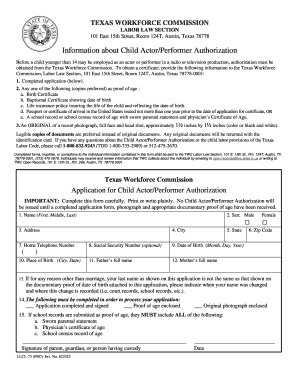
Get Tx Llcl-73 2007-2026
How it works
-
Open form follow the instructions
-
Easily sign the form with your finger
-
Send filled & signed form or save
How to fill out the TX LLCL-73 online
Filling out the TX LLCL-73 form is an essential step for obtaining authorization for child actors and performers. This guide will walk you through each section of the form to ensure you complete it accurately and efficiently.
Follow the steps to successfully complete the TX LLCL-73 form.
- Click ‘Get Form’ button to obtain the application form and open it in your online editor.
- Complete the personal information section. Provide the child's full name in the designated fields, including first, middle, and last names.
- Indicate the child's sex by selecting either 'Male' or 'Female' as per the options provided.
- Fill in the address section, ensuring to include the complete address, city, state, and zip code.
- Enter the home telephone number where you can be contacted.
- Provide the child's date of birth using the format provided (Month, Day, Year).
- Specify the place of birth, including the city and state.
- Optional: Include the child's social security number if applicable.
- Complete the parental information section by entering the full names of the father and mother.
- If the child's last name differs from the name shown on the proof of age documents, provide details about the name change and the records where this is documented.
- Review the checklist to ensure that all required items are completed: the application must be signed, proof of age must be enclosed, and an original photograph must be included.
- If school records are provided for proof of age, ensure they include a sworn parental statement, a physician’s certificate of age, and a school census record.
- After completing the form, save your changes. You can then download, print, or share the completed TX LLCL-73 form as needed.
Complete the TX LLCL-73 form online today for your child actor's authorization.
Yes, you can create your own operating agreement for your LLC in Texas. It should clearly outline the ownership structure, responsibilities, and procedures for your business. Customizing the agreement allows you to tailor it to your specific needs. Resources like TX LLCL-73 offer templates to assist you in drafting an effective agreement.
Industry-leading security and compliance
US Legal Forms protects your data by complying with industry-specific security standards.
-
In businnes since 199725+ years providing professional legal documents.
-
Accredited businessGuarantees that a business meets BBB accreditation standards in the US and Canada.
-
Secured by BraintreeValidated Level 1 PCI DSS compliant payment gateway that accepts most major credit and debit card brands from across the globe.


