Loading
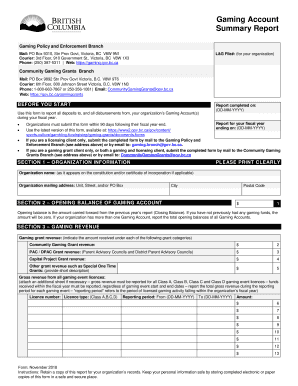
Get Canada Bc Gaming Account Summary Report 2018-2025
How it works
-
Open form follow the instructions
-
Easily sign the form with your finger
-
Send filled & signed form or save
How to use or fill out the Canada BC Gaming Account Summary Report online
This guide provides users with a clear and supportive approach to filling out the Canada BC Gaming Account Summary Report online. By following these steps, you will ensure accurate reporting for your organization’s gaming activities.
Follow the steps to complete the form accurately.
- Press the ‘Get Form’ button to access the document and open it for editing.
- Provide your organization’s name exactly as it appears on the founding documents in the 'Organization name' field.
- Enter the complete mailing address for your organization, including unit, street, city, and postal code.
- In the section marked 'Opening balance of gaming account,' input the previous year's closing balance or zero if this is your first report.
- For 'Gaming revenue', report all categories of gaming grants and revenue received, ensuring to attach additional sheets if necessary for detailed reporting.
- Complete the 'Prize costs and expenses for licensed gaming events' section by detailing all relevant expenses and prize costs according to the categories provided.
- Calculate and input 'Net gaming proceeds' by subtracting total prize costs and expenses from total gaming revenue.
- Fill in the 'Closing balance' section, ensuring it matches your financial records.
- Complete the 'Service Clubs' section if applicable, indicating any percentages retained.
- Describe the community benefits derived from your gaming funds in the 'Community benefit' section.
- In the 'Certification' section, ensure two designated board members sign and date the form, providing all necessary contact information.
- Finally, review the completed report for accuracy and coherence, then save your changes or download it for submission.
Start filling out your Canada BC Gaming Account Summary Report online today for timely submission.
The B.C. Launch Online grant Program provides funding to assist businesses in digital transformation and online engagement. This initiative aims to help local businesses thrive in an increasingly digital landscape. Reviewing your Canada BC gaming account summary report could offer insights into how your existing operations may qualify for this innovative program.
Industry-leading security and compliance
US Legal Forms protects your data by complying with industry-specific security standards.
-
In businnes since 199725+ years providing professional legal documents.
-
Accredited businessGuarantees that a business meets BBB accreditation standards in the US and Canada.
-
Secured by BraintreeValidated Level 1 PCI DSS compliant payment gateway that accepts most major credit and debit card brands from across the globe.


