Loading
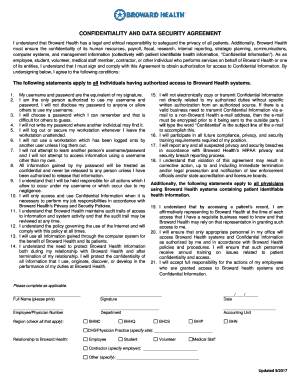
Get I Understand That Broward Health Has A Legal And Ethical Responsibility To Safeguard The Privacy Of
How it works
-
Open form follow the instructions
-
Easily sign the form with your finger
-
Send filled & signed form or save
How to fill out the I Understand That Broward Health Has A Legal And Ethical Responsibility To Safeguard The Privacy Of online
Filling out the form 'I Understand That Broward Health Has A Legal And Ethical Responsibility To Safeguard The Privacy Of' is an essential step in ensuring the confidentiality and security of information within Broward Health. This guide will provide you with a clear, step-by-step approach to completing the form accurately and efficiently.
Follow the steps to complete the confidentiality and data security agreement.
- Click the ‘Get Form’ button to access the form and open it in your preferred digital environment for editing.
- Carefully read the introductory section of the form that outlines the importance of safeguarding privacy and confidentiality. This will provide context for your responsibilities.
- After reading, proceed to the statements laid out in the form. These statements detail your obligations regarding the handling of confidential information, and it is crucial to understand each before signing.
- In the designated area, print your full name as required. Ensure this is your legal name for identification purposes.
- Sign the form in the appropriate field. Remember that your signature signifies your agreement to all the terms outlined.
- Fill in the date of signing. This is typically required to validate the agreement and must reflect the actual date you are completing the form.
- Provide your Employee or Physician Number, if applicable. This helps in identifying your association with Broward Health.
- Indicate your department and accounting unit, if relevant. This ensures proper documentation within Broward Health’s records.
- Select the region applicable to your role within Broward Health by checking the relevant boxes. This often includes options like BHMC, BHHQ, or others specified.
- Specify your relationship to Broward Health from the given options, such as Employee, Student, Medical Staff, or Contractor, and provide any necessary additional details.
- After complete entry of all necessary details, review the form to ensure accuracy. Make corrections where required.
- Once satisfied with your entries, save the changes you have made to the form. You may also download or print it for your records or further sharing.
Complete your documents online to ensure compliance with Broward Health's privacy policies.
The privacy standards apply to personal health information in any form, whereas the security standards apply only to that information in electronic form. The privacy standards give patients more control over their health information and set boundaries on the use and disclosure of health records.
Industry-leading security and compliance
US Legal Forms protects your data by complying with industry-specific security standards.
-
In businnes since 199725+ years providing professional legal documents.
-
Accredited businessGuarantees that a business meets BBB accreditation standards in the US and Canada.
-
Secured by BraintreeValidated Level 1 PCI DSS compliant payment gateway that accepts most major credit and debit card brands from across the globe.


