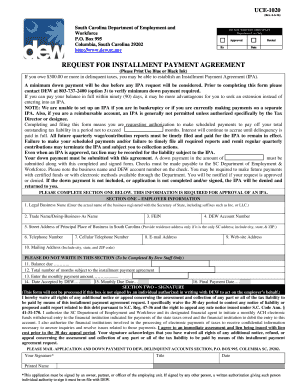
Get Sc Uce-1020 2016-2026
How it works
-
Open form follow the instructions
-
Easily sign the form with your finger
-
Send filled & signed form or save
How to fill out the SC UCE-1020 online
The SC UCE-1020 is a request for an installment payment agreement with the South Carolina Department of Employment and Workforce. This guide provides clear, step-by-step instructions to help you complete the form online, ensuring that you submit a thorough application for consideration.
Follow the steps to complete the SC UCE-1020 online.
- Click ‘Get Form’ button to obtain the form and open it in the editor.
- Begin by completing Section One: Employer Information. Provide the legal business name as registered with the Secretary of State, including any suffixes such as Inc. or LLC. Next, input the trade name or Doing-Business-As name, if applicable.
- Enter your FEIN and DEW account number. Ensure accuracy, as this information is critical for processing your request.
- List the street address of your principal place of business in South Carolina, including city, state, and ZIP code. Proceed to fill in your telephone number, cellular telephone number, email address, and website address.
- Provide your mailing address, making sure to include city, state, and ZIP code.
- Review Section Two: Signature. This form must be signed by an individual authorized in writing to act on behalf of the employer. Ensure that the signature, title, and printed name are completed.
- Before submitting, double-check all information for accuracy and completeness. Ensure your down payment is prepared for submission along with the completed form.
- Finally, submit your application and down payment to the DEW using the specified mailing address: DEW, Delinquent Accounts Section, P.O. Box 995, Columbia SC, 29202.
Complete your SC UCE-1020 application online today for a smoother filing experience.
In South Carolina, the weekly unemployment benefits range from a minimum of $42 to a maximum of $326, depending on your previous earnings. Your specific amount will be calculated based on your work history. It's important to understand that this amount may not fully cover your living expenses, so plan accordingly. Completing the SC UCE 120 form accurately will ensure you receive the benefits you deserve.
Industry-leading security and compliance
-
In businnes since 199725+ years providing professional legal documents.
-
Accredited businessGuarantees that a business meets BBB accreditation standards in the US and Canada.
-
Secured by BraintreeValidated Level 1 PCI DSS compliant payment gateway that accepts most major credit and debit card brands from across the globe.


