Loading
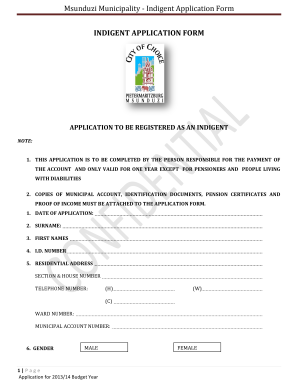
Get Municipality Proof Of Residence Form
How it works
-
Open form follow the instructions
-
Easily sign the form with your finger
-
Send filled & signed form or save
How to fill out the Municipality Proof Of Residence Form online
This guide provides clear, step-by-step instructions for completing the Municipality Proof Of Residence Form online. It is designed to assist users in accurately filling out the necessary information to establish their residential status.
Follow the steps to complete the form effectively.
- Press the ‘Get Form’ button to access the Municipality Proof Of Residence Form and open it for editing.
- Start by entering the date of your application in the designated field. Ensure that the date is accurate as it is important for processing your form.
- Fill out your surname and first names as stated on your identification document. This information must be clear and match your official records.
- Provide your identification number in the appropriate section. This helps to verify your identity.
- Input your residential address, ensuring you include the section and house number so that your residence can be precisely identified.
- Enter your telephone number, providing all available options: residential, work, and cell, if applicable.
- Indicate your ward number and municipal account number, as this information is crucial for local administrative purposes.
- Select your gender by checking the relevant box marked 'male' or 'female'.
- Indicate your age by selecting the appropriate age range from the provided options.
- Select your marital status from the choices provided. Ensure that this is accurate to avoid complications in your application.
- In the household composition section, list the number of people in your household along with their personal details, ensuring you capture relationships and employment statuses accurately.
- Provide detailed income information for everyone in the household. Attach the necessary proof of income, such as payslips, to support your application.
- Specify household expenses, including rent, utilities, and other necessary expenditures. This helps in assessing your financial status.
- Indicate your housing status by selecting if you are a homeowner, tenant, or absentee landlord. This information helps categorize your application.
- Answer the health status section truthfully, and provide details if you or any household members have disabilities.
- Complete the declaration section, confirming that all information provided is accurate. This section also includes your signature and date to validate the application.
- Once you have filled out all required fields, review your form for accuracy and completeness. Save your changes, and choose to download, print, or share the form as needed.
Complete your documents online for efficient processing!
To write proof of residence, start by including your full name and address at the top of the document. Then, add the date and a statement affirming your residency at that address. You can augment this by attaching supporting documents. If using a Municipality Proof Of Residence Form, ensure all sections are filled accurately, as this form is designed to meet official requirements seamlessly.
Industry-leading security and compliance
US Legal Forms protects your data by complying with industry-specific security standards.
-
In businnes since 199725+ years providing professional legal documents.
-
Accredited businessGuarantees that a business meets BBB accreditation standards in the US and Canada.
-
Secured by BraintreeValidated Level 1 PCI DSS compliant payment gateway that accepts most major credit and debit card brands from across the globe.


