Loading
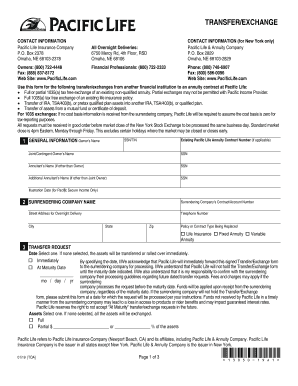
Get Transfer/exchange
How it works
-
Open form follow the instructions
-
Easily sign the form with your finger
-
Send filled & signed form or save
How to fill out the Transfer/Exchange online
The Transfer/Exchange form allows users to transfer or exchange assets into an annuity contract at Pacific Life. This guide provides clear instructions on how to accurately complete the online form, ensuring a smooth and efficient process.
Follow the steps to successfully complete the Transfer/Exchange form.
- To begin, press the ‘Get Form’ button to obtain the Transfer/Exchange form and open it in the online editor. Ensure that you have access to the form in a readable format.
- Provide the general information in Section 1. Fill in the owner's name, Social Security number or tax identification number, and the existing Pacific Life annuity contract number, if applicable. Include any joint or contingent owners' names and their SSNs, as well as the annuitant's name if different from the owner.
- Complete Section 2 with the surrendering company's details. Enter the company's full name, contract or account number, address for overnight delivery, and the telephone number.
- In Section 3, specify your transfer request. Indicate whether the assets should be transferred immediately or at a maturity date. Select whether you want to transfer the full or partial amount of the assets.
- Choose one of the subsections A, B, or C in Section 3 for the type of assets being transferred. Complete the respective fields in those subsections as they pertain to your specific situation regarding nonqualified assets or qualified plans.
- If applicable, complete Section 4 regarding the return of any life insurance policy or annuity contract, affirming that it has been destroyed or lost.
- For TSA/403(b) contracts, complete Section 5 with the relevant employer’s or third-party administrator's information and authorization.
- In Section 6, provide your financial professional's information, including their name, telephone number, and broker/dealer, if applicable.
- Finally, sign and date the form in Section 7, ensuring both owners sign if applicable. After completing the form, save any changes, and you can download, print, or share it as necessary.
Complete your Transfer/Exchange form online today to ensure your financial assets are managed efficiently.
To send money in USD to the UK from the USA, you pay a small, flat fee of 4.25 USD + 0.47% of the amount that's converted (you'll always see the total cost upfront).
Industry-leading security and compliance
US Legal Forms protects your data by complying with industry-specific security standards.
-
In businnes since 199725+ years providing professional legal documents.
-
Accredited businessGuarantees that a business meets BBB accreditation standards in the US and Canada.
-
Secured by BraintreeValidated Level 1 PCI DSS compliant payment gateway that accepts most major credit and debit card brands from across the globe.


