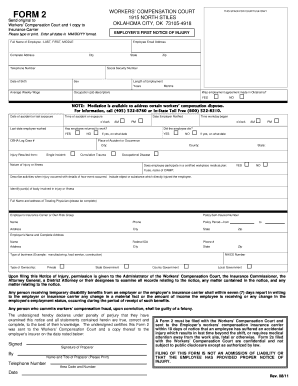
Get Ok Cc Form 2 2011
How it works
-
Open form follow the instructions
-
Easily sign the form with your finger
-
Send filled & signed form or save
How to fill out the OK CC Form 2 online
Filling out the OK CC Form 2 online is an essential step for reporting an employee's injury in compliance with workers' compensation regulations. This guide will assist you through the necessary sections and provide clear instructions to ensure accuracy and completeness.
Follow the steps to successfully complete the OK CC Form 2 online.
- Click the ‘Get Form’ button to access the form and open it for editing.
- Enter the full name of the employee in the designated field using the LAST, FIRST, MIDDLE format. Ensure the name is correctly spelled.
- Provide the employee's email address in the specified field to facilitate communication.
- Complete the address section by filling in the complete address, city, state, telephone number, and zip code for the employee.
- Input the employee’s social security number and date of birth in the respective fields.
- Indicate the length of employment by entering both the number of years and months in the respective fields.
- Provide the average weekly wage and a brief description of the employee's occupation.
- Specify whether the employment agreement was made in Oklahoma by selecting 'YES' or 'NO'.
- Fill in the date and time of the accident or last exposure, ensuring the correct formatting is followed.
- Indicate the last date the employee worked and the date the employer was notified of the injury.
- Answer whether the employee has returned to work with a ‘YES’ or ‘NO’. If 'YES', provide the date of return.
- Describe the place of the accident, including city and county information.
- Detail the nature of the injury or illness, including an explanation of how the injury occurred and the body part(s) involved.
- Provide the name and address of the treating physician, ensuring completeness.
- Complete the insurance information section, including the employer's insurance carrier or own risk group, policy number, and the policy period.
- Sign and date the form at the bottom, including the name and title of the preparer.
- Once all sections are complete, save the changes, and download the form. You may also print or share the form as needed.
Begin filling out the OK CC Form 2 online now to ensure timely submission and compliance with workers' compensation requirements.
Get form
Related links form
A form CA-2 is a specific document used to report an employment-related injury that happens over time, such as repetitive stress injuries. It requires detailed information about your medical condition and its work-related origins. Utilizing the OK CC Form 2 for certain claims can help you fill out your CA-2 form with confidence and accuracy, improving your chances of success.
Get This Form Now!
Industry-leading security and compliance
-
In businnes since 199725+ years providing professional legal documents.
-
Accredited businessGuarantees that a business meets BBB accreditation standards in the US and Canada.
-
Secured by BraintreeValidated Level 1 PCI DSS compliant payment gateway that accepts most major credit and debit card brands from across the globe.


