Loading
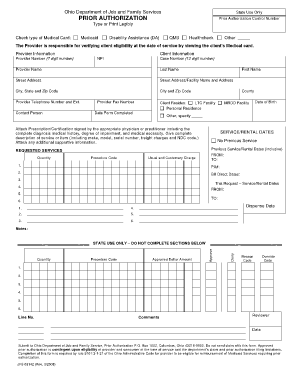
Get Jfs 03142
How it works
-
Open form follow the instructions
-
Easily sign the form with your finger
-
Send filled & signed form or save
How to fill out the Jfs 03142 online
The Jfs 03142 is a crucial form used for obtaining prior authorization for various medical services. This guide provides clear, step-by-step instructions to help users complete the form accurately and efficiently.
Follow the steps to fill out the Jfs 03142 online.
- Click the ‘Get Form’ button to access the form and open it in the editor.
- Begin by checking the type of medical card applicable to the client. Options include Medicaid, Disability Assistance, QMB, Healthcheck, or Other.
- Fill out the provider information section. This includes the provider's number (a 7-digit number), NPI, and case number (a 12-digit number). Additionally, provide the provider's name, address, and contact details such as phone and fax numbers.
- Enter client information, including the client's name, date of birth, and county. Specify if the client resides in a Long-Term Care Facility or a personal residence.
- Indicate the date the form was completed and attach a signed prescription or certification from the appropriate physician. Ensure that you include the complete diagnosis, medical history, degree of impairment, and medical necessity.
- Provide a detailed description of the requested services or rental items, including make, model, serial number, freight charges, and NDC code.
- Specify the service/rental dates. Note whether there was previous service and enter the inclusive dates where applicable.
- Fill in details for each requested service, including procedure codes, quantity, usual and customary charges, and the dispense date.
- Review the form for accuracy. Ensure that all required fields are filled out and that any necessary attachments are included.
- Once everything is completed, save your changes. You can then download, print, or share the form as needed.
Complete your prior authorization request online by filling out the Jfs 03142 today.
Filling out an Ohio unemployment claim can be straightforward if you follow the necessary steps. To begin, gather your personal information, including your Social Security number and employment history. Next, visit the Ohio Department of Job and Family Services website to access the Jfs 03142 form, which is essential for your application. Completing this form accurately is crucial, as it can significantly impact the timely processing of your claim.
Industry-leading security and compliance
US Legal Forms protects your data by complying with industry-specific security standards.
-
In businnes since 199725+ years providing professional legal documents.
-
Accredited businessGuarantees that a business meets BBB accreditation standards in the US and Canada.
-
Secured by BraintreeValidated Level 1 PCI DSS compliant payment gateway that accepts most major credit and debit card brands from across the globe.


