Loading
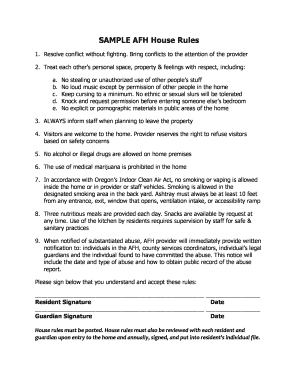
Get Afh House Rules Sample
How it works
-
Open form follow the instructions
-
Easily sign the form with your finger
-
Send filled & signed form or save
How to fill out the AFH House Rules Sample online
This guide provides clear instructions on how to fill out the AFH House Rules Sample form online. Understanding and following the house rules is essential for maintaining a respectful and safe environment for all residents.
Follow the steps to complete the AFH House Rules Sample form effectively.
- Press the ‘Get Form’ button to access the AFH House Rules Sample form in your chosen editor.
- Carefully read through the house rules presented on the form. Take note of the expectations outlined, as these will guide behavior within the home.
- Fill in any required personal information, such as the resident's name and date. Ensure that all details are accurate and complete.
- Review the rules and acknowledge your understanding by providing your signature in the designated area. Make sure to also include the date of signing.
- If applicable, a guardian must also sign the form, indicating their understanding and acceptance of the rules. Include the date next to the guardian's signature.
- After all necessary signatures are obtained, ensure that the filled-out form is saved in a secure location. You may choose to download, print, or share the document as needed.
Complete your documents online to ensure a smooth process.
Related links form
In the signature Properties window click Show Signers Certificate button. Following screen will be displayed once you click on it. Once you click on OK button, following window will be displayed. ... Click Ok button in the following window. ... Once the certificate validation is done, you will get the following approval.
Industry-leading security and compliance
US Legal Forms protects your data by complying with industry-specific security standards.
-
In businnes since 199725+ years providing professional legal documents.
-
Accredited businessGuarantees that a business meets BBB accreditation standards in the US and Canada.
-
Secured by BraintreeValidated Level 1 PCI DSS compliant payment gateway that accepts most major credit and debit card brands from across the globe.


