Loading
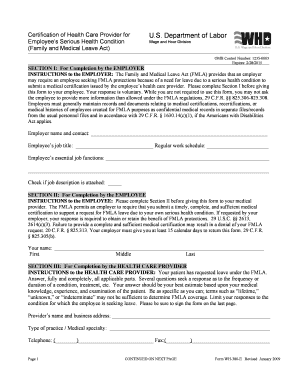
Get Appendix B - In.gov
How it works
-
Open form follow the instructions
-
Easily sign the form with your finger
-
Send filled & signed form or save
How to fill out the Appendix B - IN.gov online
Filling out the Appendix B - IN.gov can be a straightforward process if approached step-by-step. This guide will assist you in completing the necessary sections of the form efficiently and accurately.
Follow the steps to complete the form effectively.
- Locate and select the ‘Get Form’ button to access the Appendix B - IN.gov form. This action will enable you to open the form within your online browser for completion.
- Begin by filling out Section I, which is designated for the employer's information. Provide your employer's name, contact information, employee’s job title, regular work schedule, and essential job functions. Make sure to check the box if a job description is attached.
- Proceed to Section II, meant for the employee. In this section, the employee must enter their full name including first, middle, and last names. Ensure this information is accurate, as it will be referenced throughout the process.
- Complete Section III, which is for the health care provider. The provider will enter their name, business address, medical specialty, and contact details. It is essential for the provider to fill this section out completely and accurately.
- In Part A: Medical Facts, answer each question regarding the medical condition, including the approximate date it commenced, its probable duration, treatment specifics, and whether the employee is unable to perform their essential job functions because of the condition.
- Continue to Part B: Amount of Leave Needed, where you will determine the duration of incapacity, follow-up treatment needs, and provides estimates for necessary absences due to flare-ups.
- After completing all sections, the health care provider must sign the form to validate it. Ensure that all details are correct before submitting the form.
- Finally, save any changes you have made to the document. You can download the completed form, print it for physical records, or share it as needed.
Complete your documents online today to ensure a smooth process in acquiring necessary leave.
Industry-leading security and compliance
US Legal Forms protects your data by complying with industry-specific security standards.
-
In businnes since 199725+ years providing professional legal documents.
-
Accredited businessGuarantees that a business meets BBB accreditation standards in the US and Canada.
-
Secured by BraintreeValidated Level 1 PCI DSS compliant payment gateway that accepts most major credit and debit card brands from across the globe.


