Loading
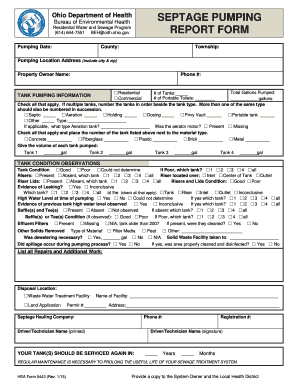
Get Septage Pumping Report Form
How it works
-
Open form follow the instructions
-
Easily sign the form with your finger
-
Send filled & signed form or save
How to fill out the SEPTAGE PUMPING REPORT FORM online
Filling out the septage pumping report form online is a crucial process for effectively documenting septic system pumping activities. This guide provides step-by-step instructions to ensure accurate and comprehensive completion of the form.
Follow the steps to complete the form accurately.
- Click ‘Get Form’ button to access the septage pumping report form in your browser.
- Enter the pumping date in the designated field to record when the pumping activity took place.
- Select the county from the dropdown menu where the pumping occurred.
- Fill in the township name in the respective section to specify the pumping location.
- Provide the full address of the pumping location, including city and zip code, in the available fields.
- Input the name of the property owner in the designated field. Ensure that the spelling is accurate.
- Enter the property owner's phone number, making sure to include the area code.
- Indicate the total gallons pumped by selecting from the residential or commercial options and filling in the relevant fields.
- If multiple tanks were involved, check the appropriate boxes and number the tanks beside their corresponding types.
- List the specific types of tanks that were pumped out by checking the applicable options and specifying quantities next to each.
- For tank pumping information, input the gallons pumped from each tank in the respective areas labeled Tank 1, Tank 2, etc.
- Evaluate the condition of each tank and check the appropriate box indicating either good, poor, or unable to determine condition.
- For risers, check if they are present or absent, noting any missing risers by numbering the tanks where applicable.
- Document any evidence of leaking and other condition observations about the tanks.
- Complete the effluent filters section by checking if they are present or missing and indicating if they were cleaned.
- Input details of the solids removed and the disposal location, ensuring to provide the facility name and permit number.
- Fill out the details for the septage hauling company, including name and contact information.
- Provide the names and registration numbers of the driver or technician, along with their signature.
- Calculate and fill in the recommended service interval for the tanks in years and months.
- Once all sections are completed, review the form for accuracy, then proceed to save changes, download, print, or share it as needed.
Begin completing your septage pumping report form online for effective documentation.
Set the Required property for a field to Yes In the Navigation Pane, right-click the table and then click Design View. Select the field that you want to require always has a value. In the Field Properties pane, on the General tab, set the Required property to Yes.
Industry-leading security and compliance
US Legal Forms protects your data by complying with industry-specific security standards.
-
In businnes since 199725+ years providing professional legal documents.
-
Accredited businessGuarantees that a business meets BBB accreditation standards in the US and Canada.
-
Secured by BraintreeValidated Level 1 PCI DSS compliant payment gateway that accepts most major credit and debit card brands from across the globe.


