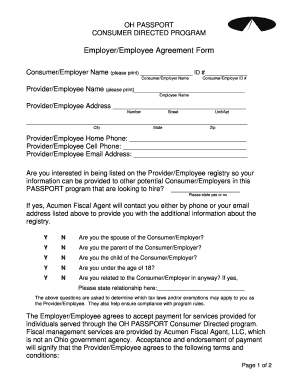
Get Oh Employer/employee Agreement Form 2011-2025
How it works
-
Open form follow the instructions
-
Easily sign the form with your finger
-
Send filled & signed form or save
How to fill out the OH Employer/Employee Agreement Form online
This guide provides a clear and comprehensive approach to completing the OH Employer/Employee Agreement Form online. By following these step-by-step instructions, you will effectively fill out the necessary sections and understand the information required for submission.
Follow the steps to fill out the OH Employer/Employee Agreement Form online.
- Press the ‘Get Form’ button to access the OH Employer/Employee Agreement Form online and open it in your preferred editor.
- In the first section, provide the consumer/employer name and ID number clearly. Ensure you print the name as indicated in the parentheses.
- Next, fill in the provider/employee name and their address, ensuring all components such as street number, unit/apartment, city, state, and zip code are accurate and complete.
- Enter the provider/employee phone numbers and email address, making sure the contact information is correct for potential communication.
- Indicate your interest in being listed on the Provider/Employee registry by selecting ‘Yes’ or ‘No’. This allows Acumen Fiscal Agent to contact you for further information.
- Respond to the relationship questions by answering ‘Yes’ or ‘No’ for each, ensuring to specify your relationship to the consumer/employer if applicable.
- Read and acknowledge each of the terms and conditions outlined in the agreement. Familiarize yourself with the responsibilities and legal aspects related to your role.
- Sign and date the form at the bottom to confirm that you have read and understand the agreement, ensuring signatures from both the provider/employee and the consumer/employer or authorized representative.
- Once the form is complete, save your changes, and consider printing or sharing the completed document as required.
Complete your OH Employer/Employee Agreement Form online today to ensure compliance and begin your journey in the PASSPORT program.
Filling out the IT-4 Ohio involves providing personal information such as your name and address, along with your tax filing status. You'll also need to determine the number of allowances you want to claim based on your personal situation. Take your time to ensure all information is accurate. A strategic approach using the OH Employer/Employee Agreement Form can help you manage employee tax considerations effectively.
Industry-leading security and compliance
-
In businnes since 199725+ years providing professional legal documents.
-
Accredited businessGuarantees that a business meets BBB accreditation standards in the US and Canada.
-
Secured by BraintreeValidated Level 1 PCI DSS compliant payment gateway that accepts most major credit and debit card brands from across the globe.


