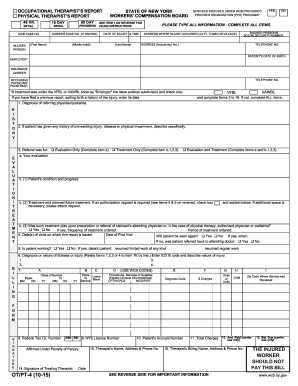
Get Ny Ot/pt-4 2015
How it works
-
Open form follow the instructions
-
Easily sign the form with your finger
-
Send filled & signed form or save
Tips on how to fill out, edit and sign NY OT/PT-4 online
How to fill out and sign NY OT/PT-4 online?
Get your online template and fill it in using progressive features. Enjoy smart fillable fields and interactivity.Follow the simple instructions below:
Tax, legal, commercial along with other electronic documents necessitate a high degree of adherence to regulations and safeguarding.
Our documents are frequently revised in line with the most recent legal modifications.
Our platform allows you to manage the entire process of completing legal forms online. Consequently, you save hours (if not days or weeks) and eliminate additional fees. From this point forward, complete the NY OT/PT-4 from your home, workplace, or even while on the go.
- Access the template in our feature-rich online editing tool by clicking Get form.
- Complete the required fields highlighted in yellow.
- Press the green arrow labeled Next to navigate from one field to the next.
- Utilize the electronic signature feature to incorporate a digital signature into the document.
- Enter the date.
- Review the entire document to ensure nothing has been overlooked.
- Click Done and download your new template.
How to modify Get NY OT/PT-4 2015: tailor forms digitally
Place the appropriate document management features at your disposal. Finalize Get NY OT/PT-4 2015 with our trustworthy service that includes customization and eSignature capabilities.
If you aim to complete and validate Get NY OT/PT-4 2015 online without hassle, then our online cloud solution is the optimal choice. We offer a comprehensive template-driven catalog of ready-to-use documents you can modify and complete online.
Additionally, you won’t need to print the document or rely on external solutions to create fillable forms. All essential tools will be conveniently accessible once you launch the file in the editor.
Let’s review our online editing functionalities and their core attributes. The editor features an intuitive interface, allowing for a quick mastery of its use.
You can employ the toolbar at the top to highlight and obscure text, manage graphics and graphical components (lines, arrows, checkmarks, etc.), sign, initial, and date the document, among other options.
Beyond the aforementioned capabilities, you can protect your document with a password, include a watermark, convert it to the desired format, and much more.
- Edit and comment on the template
- Organize your files
- Prepare them for distribution
- Safeguard your document
- Convert the file to the preferred format
- Enjoy a seamless editing experience
Get form
Generally, you do not need a prescription for physical therapy in New York. The NY OT/PT-4 regulations allow you to seek physical therapy services without seeing a physician first. However, if you wish to process your claim through insurance, having a prescription could streamline that process. Always confirm with your chosen physical therapy practice about their specific requirements for service.
Get This Form Now!
Industry-leading security and compliance
-
In businnes since 199725+ years providing professional legal documents.
-
Accredited businessGuarantees that a business meets BBB accreditation standards in the US and Canada.
-
Secured by BraintreeValidated Level 1 PCI DSS compliant payment gateway that accepts most major credit and debit card brands from across the globe.


