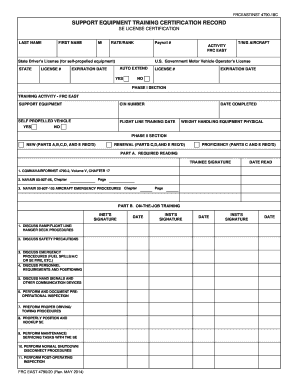
Get Support Equipment Training Certification Record - Naval Forms Online
How it works
-
Open form follow the instructions
-
Easily sign the form with your finger
-
Send filled & signed form or save
How to fill out the Support Equipment Training Certification Record - Naval Forms Online online
The Support Equipment Training Certification Record is essential for documenting training and licensing for personnel within the naval services. This guide will help users navigate the process of filling out this record online, ensuring all required information is accurately captured.
Follow the steps to complete your certification record online.
- Click the ‘Get Form’ button to access the Support Equipment Training Certification Record and open it in the online editor.
- Complete the sections under SE License Certification. Begin by entering the individual's last name, first name, middle initial, rank/rate, and payroll number. Ensure that all personal identifiers are accurate.
- For self-propelled equipment, provide the state and driver's license number, along with the expiration date. Confirm whether the individual has an active U.S. Government Motor Vehicle Operator's License.
- Navigate to Phase I Section. Fill out the details related to the Training Activity for FRC EAST, including the Aircraft type and CIN number.
- Indicate whether the training received was for flight line training or weight handling equipment by checking the appropriate boxes.
- In Part A, document required reading materials. Users must indicate the date the material was read and provide their signature.
- Proceed to Part B, detailing the on-the-job training instructions. Ensure all required discussion topics are covered and each instructor provides their signature and date for each point discussed.
- Move to Part C for the practical examination. The examiner must fill in their printed name, signature, date, and mark whether each training point was satisfactory (SAT) or unsatisfactory (UNSAT).
- In Part D, the verification of written examinations section must be completed by the training leaders, who will print their names, provide their signatures, and scores for both phases of training.
- Ensure that the supervisor's name, signature, and the date are included in Part E to verify the training and practical exam completion.
- Lastly, fill in Part F for the licensing official's details, confirming if authorization is granted, alongside the date.
- Add any additional remarks in Part G if necessary. Review the entire document for accuracy before submission.
- Once all information is filled out and reviewed, users can save their changes, download a copy, print the form, or share it as required.
Complete your Support Equipment Training Certification Record online today for a smooth and efficient certification process.
To locate various Navy forms, check official Navy-related websites that provide comprehensive access to forms needed for different purposes. The Support Equipment Training Certification Record - Naval Forms Online is one essential resource that offers direct access to important training-related forms. Utilize this platform to ensure you have the proper documentation when needed.
Industry-leading security and compliance
-
In businnes since 199725+ years providing professional legal documents.
-
Accredited businessGuarantees that a business meets BBB accreditation standards in the US and Canada.
-
Secured by BraintreeValidated Level 1 PCI DSS compliant payment gateway that accepts most major credit and debit card brands from across the globe.


