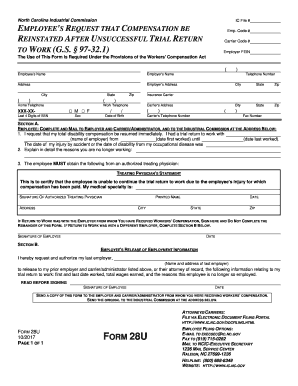
Get Nc Form 28u 2016
How it works
-
Open form follow the instructions
-
Easily sign the form with your finger
-
Send filled & signed form or save
How to fill out the NC Form 28U online
Filling out the NC Form 28U is essential for individuals seeking to request reinstatement of their compensation following an unsuccessful trial return to work. This guide provides clear, step-by-step instructions to help users accurately complete the form online.
Follow the steps to successfully complete the NC Form 28U.
- Click ‘Get Form’ button to obtain the form and open it in the editor.
- Begin by entering your employee identification number in the Emp. Code # field, followed by the Carrier Code # and your Employer FEIN. This information is critical for linking your request with your records.
- Enter your full legal name in the Employee’s Name field, followed by your Employer's Name and the Employer’s Address. Make sure to include the city, state, and zip code for accurate processing.
- Provide your home telephone number, work telephone number, and your date of birth. Include your Social Security Number for identification purposes.
- In Section A, clearly state your request for the total disability compensation to be resumed immediately. Specify the name of the employer where you had a trial return to work, along with the start and end dates of that employment.
- Detail the reasons you are no longer able to work in the space provided. This section allows you to explain your circumstances to support your request.
- Obtain a statement from your authorized treating physician, confirming you are unable to continue the trial work return due to your injury. Ensure the statement includes the physician's name, medical specialty, and signature.
- If your return to work was with the same employer from whom you received workers' compensation, sign at the designated section and skip to the end. If it was with a different employer, continue to complete Section B.
- In Section B, fill out the last employer's name and address, granting them the authority to release specific employment information regarding your trial return to work.
- Make sure to sign and date the document where indicated. After completing the form, ensure a copy is sent to your employer and carrier/administrator while sending the original to the Industrial Commission.
- After reviewing the completed form for accuracy, users can save changes, download, print, or share the document as necessary.
Complete your NC Form 28U online today to streamline your compensation reinstatement request.
Get form
Yes, you can be fired while on workers' compensation in North Carolina, especially if your employer cites issues unrelated to your claim, such as performance or company policy violations. Employers cannot retaliate against you solely for filing a claim but can terminate employment under legitimate circumstances. It's essential to understand your rights and seek assistance from legal resources or platforms like uSlegalforms to navigate these complex situations, including forms such as the NC Form 28U.
Get This Form Now!
Industry-leading security and compliance
-
In businnes since 199725+ years providing professional legal documents.
-
Accredited businessGuarantees that a business meets BBB accreditation standards in the US and Canada.
-
Secured by BraintreeValidated Level 1 PCI DSS compliant payment gateway that accepts most major credit and debit card brands from across the globe.


