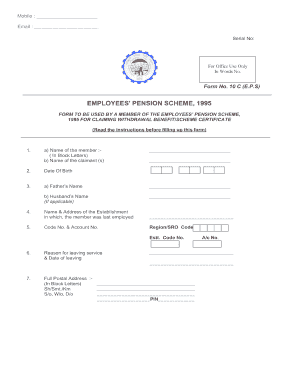
Get Employees Pension Scheme 1995 Form
How it works
-
Open form follow the instructions
-
Easily sign the form with your finger
-
Send filled & signed form or save
How to fill out the Employees Pension Scheme 1995 Form online
Filling out the Employees Pension Scheme 1995 Form online can seem daunting, but this guide will simplify the process for you. By following these clear instructions, you can ensure that your application is completed accurately and efficiently.
Follow the steps to successfully complete the Employees Pension Scheme 1995 Form online.
- Click the ‘Get Form’ button to obtain the Employees Pension Scheme 1995 Form. This will allow you to open the document in your preferred format.
- Enter your mobile number in the specified field. This will help keep you informed about the status of your application.
- Provide your email address. This address will be used for correspondence regarding your application and any future notifications.
- Fill in the member's name in block letters. Ensure that the spelling is correct, as this information is crucial for identification.
- Enter the claimant's name(s) in the designated space, if applicable. If the claimant is the same as the member, you can repeat the member's name.
- Provide the member's date of birth in the specified format. This information is necessary for verification purposes.
- List the father's name and, if applicable, the husband's name in the required fields.
- Enter the name and address of the establishment where the member was last employed, including the region and establishment code.
- State the reason for leaving service along with the date of departure. This section is important for processing your claim.
- Provide your full postal address in block letters. Ensure that each part of the address is clearly written.
- Indicate whether you are willing to accept a scheme certificate in lieu of withdrawal benefits by selecting 'Yes' or 'No.'
- List particulars of your family members, including names, dates of birth, and relationships with the member. Also, indicate the name of the guardian for minors, if applicable.
- If applicable, provide the date of the member's death and the name(s) of the claimant(s) along with their relationship to the member.
- Choose the mode for remittance of funds by ticking the appropriate box. Fill in your bank details if you opt for a direct payment.
- If you are availing pension under EPS-95, indicate your PPO number and specify by whom it was issued.
- Affirm that the particulars provided are true to the best of your knowledge by signing or providing your left-hand thumb impression.
- Once you have filled out all sections, review your details for accuracy. After verification, you can save the changes, download, print, or share the form as needed.
Complete your Employees Pension Scheme 1995 Form online today to ensure timely processing of your benefits.
The Employee's Pension Scheme 1995 is a pension scheme initiated to provide pension benefits to employees in the organized sector. This scheme supports employees post-retirement, ensuring ongoing financial support. Understanding the specifics of this scheme is crucial for future planning. If you require assistance with forms or applications, US Legal Forms is a reliable option to access necessary documents.
Industry-leading security and compliance
-
In businnes since 199725+ years providing professional legal documents.
-
Accredited businessGuarantees that a business meets BBB accreditation standards in the US and Canada.
-
Secured by BraintreeValidated Level 1 PCI DSS compliant payment gateway that accepts most major credit and debit card brands from across the globe.


