Loading
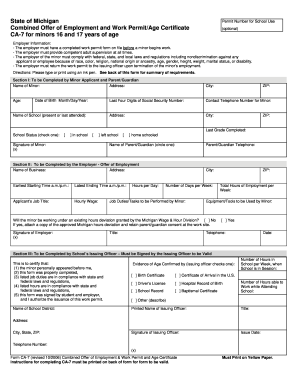
Get Mi Ca-7 2006
How it works
-
Open form follow the instructions
-
Easily sign the form with your finger
-
Send filled & signed form or save
How to fill out the MI CA-7 online
Filling out the MI CA-7 form online is essential for minors between the ages of 16 and 17 seeking employment. This guide provides a clear and supportive approach to ensure you complete the form accurately and meet all necessary requirements.
Follow the steps to complete the MI CA-7 form online.
- Click ‘Get Form’ button to obtain the MI CA-7 and open it in your preferred online document editor.
- In Section I, the minor applicant must enter their full name, address, age, date of birth, city, ZIP code, last four digits of their Social Security number, and the name of the school they currently attend or last attended. Additionally, provide a contact telephone number for the minor, the city and ZIP code of the school, and the last grade completed. Mark the appropriate school status by selecting one of the options.
- The minor must then sign the form in the designated signature field and indicate the name of their parent or guardian.
- In Section II, the employer fills in their business name, address, earliest starting time, latest ending time, job title, hourly wage, hours per day, and parent/guardian contact telephone number. Additionally, the employer should describe the job duties or tasks to be performed by the minor, the total hours of employment per week, and any equipment or tools to be used.
- The employer must also indicate whether the minor will work under an existing hours deviation and, if applicable, attach a copy of the approved deviation. After completing this section, the employer signs and dates the form.
- In Section III, the issuing officer from the school must verify the minor's information, ensuring all details comply with state and federal laws. The officer will need to indicate the number of hours the minor is in school weekly when sessions are in progress and sign the form. They should also confirm the evidence of age with checks next to the relevant documents.
- Finally, save the completed form, ensuring all fields are filled accurately. Users can download, print, and share the form as necessary, ensuring the minor returns the original signed form to the employer before starting work.
Complete your MI CA-7 form online today to start your journey toward employment.
Get form
Experience a faster way to fill out and sign forms on the web. Access the most extensive library of templates available.
Filing a CA 7 form involves completing the necessary paperwork to apply for a work permit in Michigan. You’ll need to gather relevant documents and submit them to your school district or educational institution, adhering to the MI CA-7 specifications. For further clarity on completing this process, USLegalForms offers valuable resources that can simplify the filing experience.
Get This Form Now!
Use professional pre-built templates to fill in and sign documents online faster. Get access to thousands of forms.
Industry-leading security and compliance
US Legal Forms protects your data by complying with industry-specific security standards.
-
In businnes since 199725+ years providing professional legal documents.
-
Accredited businessGuarantees that a business meets BBB accreditation standards in the US and Canada.
-
Secured by BraintreeValidated Level 1 PCI DSS compliant payment gateway that accepts most major credit and debit card brands from across the globe.


