Loading
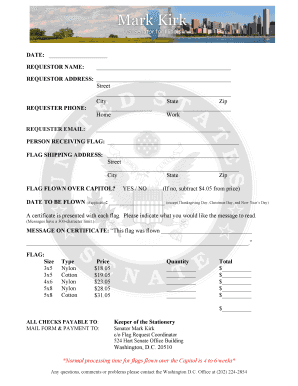
Get Date - Mark Kirk
How it works
-
Open form follow the instructions
-
Easily sign the form with your finger
-
Send filled & signed form or save
How to fill out the DATE - Mark Kirk online
This guide provides step-by-step instructions for completing the DATE - Mark Kirk form online. Follow these directions carefully to ensure that your request for a flag is processed efficiently.
Follow the steps to fill out the DATE - Mark Kirk form online.
- Click ‘Get Form’ button to access the DATE - Mark Kirk form and open it in your editing interface.
- Begin by entering your requestor name in the designated field. Ensure that the name is correctly spelled, as this will be used for processing your request.
- Next, fill in the requestor address section. Provide your complete street address, city, state, and zip code to assist in accurate processing and delivery.
- Input your contact information, including both home and work phone numbers, in the requester phone section. Ensure that these numbers are correct for any necessary follow-up communication.
- Enter your email address in the requester email field. This will be used for any correspondence related to your flag request.
- Specify the individual who will receive the flag by filling out the 'person receiving flag' section. This allows for proper delivery.
- Complete the flag shipping address details by providing the street address, city, state, and zip code where the flag will be sent.
- Indicate whether the flag has been flown over the Capitol by selecting 'YES' or 'NO'. If 'NO', remember to deduct $4.05 from the total price.
- If applicable, enter the date you would like the flag to be flown. Note that requests cannot be made for Thanksgiving Day, Christmas Day, or New Year’s Day.
- Write your desired message for the certificate in the 'message on certificate' section, keeping within the 300-character limit.
- Select the size and type of the flag you wish to order. Check the price associated with each option and enter the quantity you would like to order.
- Calculate the total price for your order based on the size, type, and quantity of flags selected.
- Indicate that all checks are payable to the Keeper of the Stationery and ensure that you include your payment with the form.
- Prepare to mail your completed form and payment to the address provided: Keeper of the Stationery, Senator Mark Kirk, c/o Flag Request Coordinator, 524 Hart Senate Office Building, Washington, D.C. 20510.
- Finally, if you have any questions or need assistance, contact the Washington D.C. office at (202) 224-2854.
Complete your DATE - Mark Kirk request online today and have your flag flown with pride.
In January 2012, Kirk suffered a stroke; almost a full year passed before he returned to his senatorial duties. In 2016, Kirk ran for re-election to a second full term, but was defeated by Democrat Tammy Duckworth. Kirk is the last Illinois Republican to have served in the U.S. Senate.
Industry-leading security and compliance
US Legal Forms protects your data by complying with industry-specific security standards.
-
In businnes since 199725+ years providing professional legal documents.
-
Accredited businessGuarantees that a business meets BBB accreditation standards in the US and Canada.
-
Secured by BraintreeValidated Level 1 PCI DSS compliant payment gateway that accepts most major credit and debit card brands from across the globe.


