Loading
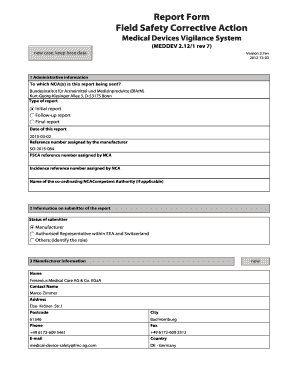
Get Field Safety Corrective Action - Almbih Gov
How it works
-
Open form follow the instructions
-
Easily sign the form with your finger
-
Send filled & signed form or save
How to fill out the Field Safety Corrective Action - Almbih Gov online
This guide provides clear and concise instructions on how to effectively fill out the Field Safety Corrective Action - Almbih Gov form online. By following each step outlined below, users can ensure that their submissions are complete and accurate.
Follow the steps to complete the form successfully.
- Press the ‘Get Form’ button to access the form and open it in your online editor.
- Begin with the administrative information section. Indicate which National Competent Authority (NCA) this report is being sent to. Fill in if it is an initial report, follow-up report, or final report. Provide the date of the report along with any reference numbers assigned by the manufacturer and NCA.
- In the submitter information section, select the status of the submitter. Indicate whether you are the manufacturer, an authorised representative within the EEA and Switzerland, or another role. If choosing 'Others,' specify your role.
- Complete the manufacturer information, entering the name of the manufacturer, contact name, address, postcode, city, phone, fax, email, and country.
- If applicable, provide the authorised representative information following the same format as the manufacturer section.
- Next, fill the national contact point information, ensuring to accurately replicate the contact details as before.
- In the medical device information section, select the class of the medical device and provide the nomenclature system, code, name, model number, catalogue number, serial number(s), and any relevant dates such as production and expiry.
- Provide a detailed description of the Field Safety Corrective Action (FSCA). Include background information, reasons for the FSCA, corrective/preventive action details, and advice on actions to be taken by distributors and users.
- Document the progress of the FSCA and the time schedule for implementation, ensuring that necessary attached documents, such as Field Safety Notices, are included.
- Conclude by adding any additional comments, and ensure that the signature section is completed, affirming the correctness of the provided information.
- After completing all sections, you can save changes, download the form, print it, or share it as necessary.
Start filling out your Field Safety Corrective Action - Almbih Gov form online today!
A FSCA is any action taken to reduce a risk of death or serious deterioration in the state of health associated with the use of a medical device. It is required when it becomes necessary for the medical device product owner to take action to eliminate, or reduce the risk of, the identified hazards.
Industry-leading security and compliance
US Legal Forms protects your data by complying with industry-specific security standards.
-
In businnes since 199725+ years providing professional legal documents.
-
Accredited businessGuarantees that a business meets BBB accreditation standards in the US and Canada.
-
Secured by BraintreeValidated Level 1 PCI DSS compliant payment gateway that accepts most major credit and debit card brands from across the globe.


