Loading
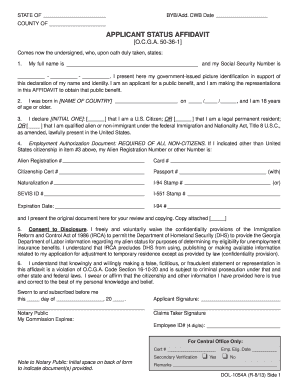
Get Ga Dol-1054a 2013
How it works
-
Open form follow the instructions
-
Easily sign the form with your finger
-
Send filled & signed form or save
How to fill out the GA DOL-1054A online
This guide provides a detailed overview of the steps needed to complete the GA DOL-1054A form online. It aims to assist users in accurately filling out the form, ensuring they can successfully apply for the required public benefit.
Follow the steps to complete the GA DOL-1054A form online.
- Press the ‘Get Form’ button to access the GA DOL-1054A and open it in your preferred editing tool.
- Begin by entering your full name in the designated field. Ensure that the name matches the one on your government-issued ID.
- Input your Social Security Number in the next field. This is a requirement for the application process.
- Specify your date of birth in the format MM/DD/YYYY. Confirm that you are 18 years of age or older.
- In section three, select one option by initialing the corresponding box to declare your citizenship status: U.S. Citizen, legal permanent resident, or qualified alien/non-immigrant.
- If applicable, provide your Alien Registration Number or other identification number in the respective fields and present the corresponding original document for verification.
- Read and consent to the disclosure section carefully. Acknowledge that you are waiving certain confidentiality provisions.
- Ensure that all statements made in this affidavit are true to the best of your knowledge. Sign and date the form as indicated.
- Once you have filled out all necessary information, review your entries for accuracy. After confirming all details are correct, you may save your changes, download, print, or share the completed form.
Complete your GA DOL-1054A form online today for a seamless application process.
Get form
Experience a faster way to fill out and sign forms on the web. Access the most extensive library of templates available.
You can get a GA DOL account number by registering online through the Georgia Department of Labor's portal. The registration process is straightforward and will furnish you with your account number promptly. Remember, this number is important for managing all your unemployment-related tasks, including the GA DOL-1054A form.
Get This Form Now!
Use professional pre-built templates to fill in and sign documents online faster. Get access to thousands of forms.
Industry-leading security and compliance
US Legal Forms protects your data by complying with industry-specific security standards.
-
In businnes since 199725+ years providing professional legal documents.
-
Accredited businessGuarantees that a business meets BBB accreditation standards in the US and Canada.
-
Secured by BraintreeValidated Level 1 PCI DSS compliant payment gateway that accepts most major credit and debit card brands from across the globe.


