Loading
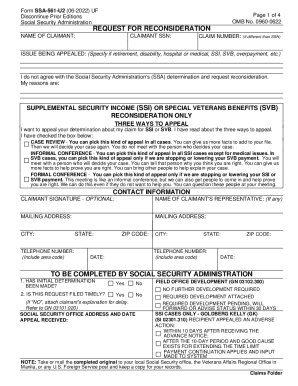
Get Ssa-561-u2 2022
How it works
-
Open form follow the instructions
-
Easily sign the form with your finger
-
Send filled & signed form or save
How to fill out the SSA-561-U2 online
The SSA-561-U2 form is a crucial document for individuals seeking reconsideration of decisions made by the Social Security Administration regarding benefits. This guide will provide you with step-by-step instructions to help you complete the form online with confidence.
Follow the steps to successfully complete the SSA-561-U2 form.
- Click ‘Get Form’ button to obtain the SSA-561-U2 form and open it in your preferred editor.
- Enter the claimant's name in the designated field. Ensure that the name matches the one used when making the initial claim.
- Provide the claimant's Social Security Number (SSN) in the appropriate field.
- If applicable, enter the claim number, which may differ from the SSN.
- Specify the issue being appealed, such as retirement, disability, hospital or medical, Supplemental Security Income (SSI), Special Veterans Benefits (SVB), or overpayment.
- Indicate your disagreement with the SSA's determination and provide detailed reasons for the request for reconsideration.
- Check the appropriate box to select one of the three appeal methods: Case review, informal conference, or formal conference. Ensure the chosen option fits your situation.
- Fill in the contact information, including the mailing address, city, state, zip code, and telephone number.
- Optionally, provide the signature of the claimant and the name of their representative, if any.
- Review all entered information for accuracy and completeness.
- Once all sections are completed, save your changes, and choose to download, print, or share the form as needed.
Take the next step towards your appeal — complete the SSA-561-U2 form online today.
Get form
Experience a faster way to fill out and sign forms on the web. Access the most extensive library of templates available.
To write an appeal letter to Social Security Disability, start by stating that you're appealing your decision and that you have additional documentation, like medical records, to support your claim. Follow up with 1 or 2 paragraphs to explain how your symptoms have worsened over time.
Get This Form Now!
Use professional pre-built templates to fill in and sign documents online faster. Get access to thousands of forms.
Industry-leading security and compliance
US Legal Forms protects your data by complying with industry-specific security standards.
-
In businnes since 199725+ years providing professional legal documents.
-
Accredited businessGuarantees that a business meets BBB accreditation standards in the US and Canada.
-
Secured by BraintreeValidated Level 1 PCI DSS compliant payment gateway that accepts most major credit and debit card brands from across the globe.


