Loading
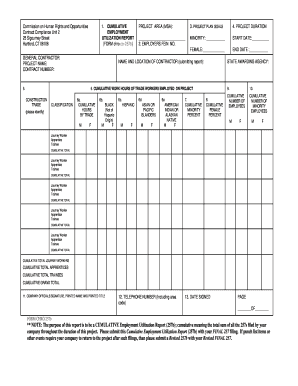
Get Ct Chro Cc-257b
How it works
-
Open form follow the instructions
-
Easily sign the form with your finger
-
Send filled & signed form or save
How to fill out the CT CHRO CC-257b online
Filling out the CT CHRO CC-257b online is an essential step in ensuring compliance with employment utilization reporting requirements. This guide will provide you with clear, step-by-step instructions to help you complete the form accurately and efficiently.
Follow the steps to fill out the CT CHRO CC-257b online.
- Press the ‘Get Form’ button to access the CT CHRO CC-257b form and open it in the editor.
- Begin by entering the name of the general contractor in the designated field, followed by the project name and contract number. Ensure you provide accurate information to avoid any delays in processing.
- Specify the project area by identifying the Metropolitan Statistical Area (MSA). This helps in categorizing the project correctly.
- In the project plan goals section, outline the objectives you aim to achieve regarding employment and utilization. This provides context to your report.
- Indicate the project duration by entering the start date and end date. This information is critical for tracking employment statistics over the project's lifespan.
- Fill in the employer's Federal Employer Identification Number (FEIN) in the appropriate field to validate the contractor's identity.
- Detail the cumulative work hours by trade workers employed on the project by entering hours in the provided fields for each classification, including minority and female classifications.
- Calculate and enter the cumulative minority and female percentages based on the data provided in previous steps to showcase diversity in employment.
- State the cumulative number of employees, including a breakdown by journey workers, apprentices, and trainees, in the respective fields.
- After completing all sections, ensure all required signatures are added, including the printed name and title of a company official, along with their telephone number and date signed.
- Lastly, review the completed form for accuracy and clarity. Once confirmed, save your changes, download the form, and print or share as needed.
Complete your CT CHRO CC-257b form online for efficient document management and compliance.
Statute 14-224 pertains to Connecticut's motor vehicle laws, specifically addressing unsafe driving practices. It is separate from discrimination issues but plays a significant role in maintaining public safety. If you have concerns regarding related legal matters, explore tools available through USLegalForms to assist with the process.
Industry-leading security and compliance
US Legal Forms protects your data by complying with industry-specific security standards.
-
In businnes since 199725+ years providing professional legal documents.
-
Accredited businessGuarantees that a business meets BBB accreditation standards in the US and Canada.
-
Secured by BraintreeValidated Level 1 PCI DSS compliant payment gateway that accepts most major credit and debit card brands from across the globe.


