Loading
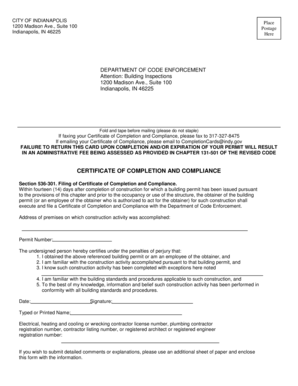
Get Certificate Of Completion And Compliance - Indy
How it works
-
Open form follow the instructions
-
Easily sign the form with your finger
-
Send filled & signed form or save
How to fill out the Certificate of Completion and Compliance - Indy online
Completing the Certificate of Completion and Compliance - Indy is an essential step after finishing construction work. This guide provides clear instructions to help you accurately fill out the online form and ensure compliance with local regulations.
Follow the steps to successfully complete your form.
- Press the ‘Get Form’ button to access the document and open it in the online editor.
- Enter the address of the premises where the construction activity was completed in the designated field.
- Input the permit number assigned to your construction project in the appropriate section.
- In the certification section, acknowledge that you either obtained the building permit or that you are an authorized employee of the permit holder.
- Verify your familiarity with the construction activity completed under the permit and check any exceptions in the appropriate space provided.
- Certify your understanding of the applicable building standards and procedures involved in the construction.
- Provide the date of completion in the specified field.
- Sign the form electronically, ensuring your signature represents your acknowledgment and compliance.
- Type or print your name under the signature section for official record-keeping.
- Include the relevant contractor license number or registration numbers as required in the designated fields.
- If necessary, prepare detailed comments or explanations on a separate sheet and attach it to the form.
- After completing the form, choose to save your changes, download a copy, print it for mailing, or share it electronically as needed.
Complete your Certificate of Completion and Compliance online today for a hassle-free experience.
A certificate of occupancy typically requires an inspection of your property to ensure it meets all local codes and regulations. The Certificate Of Completion And Compliance - Indy outlines these requirements clearly, covering everything from structural integrity to fire safety. By understanding what is needed, you can prepare your house for a smooth inspection process.
Industry-leading security and compliance
US Legal Forms protects your data by complying with industry-specific security standards.
-
In businnes since 199725+ years providing professional legal documents.
-
Accredited businessGuarantees that a business meets BBB accreditation standards in the US and Canada.
-
Secured by BraintreeValidated Level 1 PCI DSS compliant payment gateway that accepts most major credit and debit card brands from across the globe.


