Loading
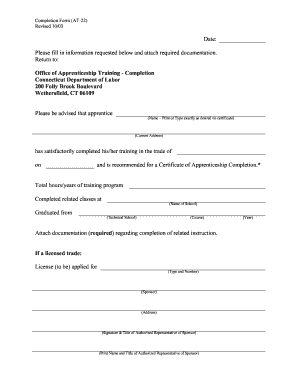
Get Ct At-22 2003-2026
How it works
-
Open form follow the instructions
-
Easily sign the form with your finger
-
Send filled & signed form or save
How to fill out the CT AT-22 online
This guide will assist you in completing the CT AT-22, the form required for Certificate of Apprenticeship Completion in Connecticut. Following these clear steps will ensure you fill out the form accurately and efficiently online.
Follow the steps to complete the CT AT-22 online.
- Press the ‘Get Form’ button to access the CT AT-22, making it ready for your input.
- Begin by entering the date at the top of the form to indicate when you are completing it.
- In the section labeled 'Name,' print or type the name exactly as you wish for it to appear on the certificate.
- Fill in the 'Current Address' section with your present residential information.
- Specify the trade in which the apprentice has successfully completed training by writing it in the designated area.
- Input the date of completion in the space provided to record when the training was concluded.
- Indicate the total hours or years spent in the training program.
- Complete the section for related classes by providing the name of the school attended along with the course information.
- If applicable, attach any required documentation that verifies completion of related instruction as instructed on the form.
- If the trade is licensed, fill in the license type and number you are applying for, as well as the sponsor's details, including their address and a signature from an authorized representative.
- Finally, review all entries for accuracy, and use the options to save changes, download, print, or share the completed form.
Complete your CT AT-22 online today!
Related links form
Absolutely, being an electrician apprentice is a valuable career choice. You gain hands-on experience while earning income, which helps you build essential skills for a successful future. Additionally, the demand for electricians remains high, making this a robust path for job security. Programs like CT AT-22 can provide the framework you need for a successful apprenticeship.
Industry-leading security and compliance
US Legal Forms protects your data by complying with industry-specific security standards.
-
In businnes since 199725+ years providing professional legal documents.
-
Accredited businessGuarantees that a business meets BBB accreditation standards in the US and Canada.
-
Secured by BraintreeValidated Level 1 PCI DSS compliant payment gateway that accepts most major credit and debit card brands from across the globe.


