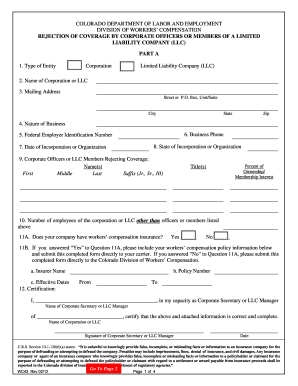
Get Co Wc43 2012-2026
How it works
-
Open form follow the instructions
-
Easily sign the form with your finger
-
Send filled & signed form or save
How to fill out the CO WC43 online
Filling out the CO WC43 form is an essential process for corporate officers or LLC members who wish to reject workers' compensation coverage. This guide provides clear, step-by-step instructions to help you successfully complete the form online.
Follow the steps to complete the CO WC43 form online.
- Click the 'Get Form' button to access the CO WC43 form and open it in your editor.
- Begin by identifying the type of entity. Select the appropriate box indicating whether your business is a corporation or a limited liability company (LLC).
- Enter the legal name of the corporation or LLC as it appears in official documents.
- Provide the complete mailing address, including street or P.O. Box, unit/suite number, city, state, and zip code.
- Briefly describe the nature of the business conducted by your corporation or LLC.
- Enter the nine-digit Federal Employer Identification Number assigned to your corporation or LLC.
- List the business phone number of the Corporate Secretary or LLC Manager signing the form.
- Document the date of incorporation for your corporation or the date of filing of Articles of Organization for the LLC.
- Indicate the state of incorporation or where the LLC filed its Articles of Organization.
- For corporate officers or LLC members who are rejecting coverage, list their full names, titles, and percent of ownership or membership interest.
- Indicate the total number of employees in the corporation or LLC excluding the officers or members listed.
- Answer whether your company has workers' compensation insurance by selecting 'Yes' or 'No.'
- If you selected 'Yes' for insurance, provide the name of the insurer, policy number, and effective dates of the policy.
- Certification: The Corporate Secretary or LLC Manager must sign, print their name, and date the form to certify its accuracy.
- In Part B, complete the Corporate Officer or LLC Member Questionnaire for each individual rejecting coverage.
- Finally, review all entries for completeness and accuracy, then save your changes. You may choose to print or share the completed form if needed.
Complete the CO WC43 form online today to ensure compliance with Colorado workers' compensation regulations.
Related links form
The 3-day rule in Colorado workers' compensation relates to the waiting period before benefits commence. This rule mandates that benefits kick in after three days of missed work due to a work-related injury or illness. Importantly, if your condition lasts longer than seven days, you may retroactively receive compensation for those initial three days. Knowing this rule can provide peace of mind when navigating CO WC43.
Industry-leading security and compliance
-
In businnes since 199725+ years providing professional legal documents.
-
Accredited businessGuarantees that a business meets BBB accreditation standards in the US and Canada.
-
Secured by BraintreeValidated Level 1 PCI DSS compliant payment gateway that accepts most major credit and debit card brands from across the globe.


