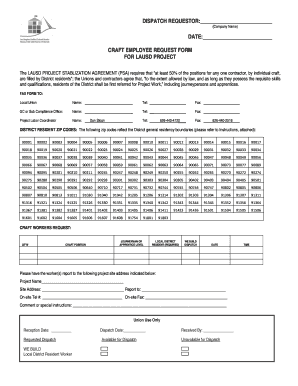
Get Lausd Craft Employee Request
How it works
-
Open form follow the instructions
-
Easily sign the form with your finger
-
Send filled & signed form or save
How to fill out the LAUSD Craft Employee Request online
The LAUSD Craft Employee Request form is essential for ensuring that local residents are prioritized for work opportunities under the Project Stabilization Agreement. This guide provides a clear, step-by-step approach to successfully completing the form online, regardless of your experience level.
Follow the steps to accurately complete your request form.
- Press the ‘Get Form’ button to acquire the Craft Employee Request form and open it in your preferred online editor.
- Begin by entering the dispatch requestor's name in the designated field. Specify the company name clearly to ensure proper identification.
- Fill in the date in the relevant section to indicate when the request is being submitted. Use the format MM/DD/YYYY for consistency.
- Identify the quantities of craft workers needed by entering the number in the ‘QTY#’ field.
- Indicate the level of experience for each worker, whether it's journeyman or apprentice level, in the corresponding field.
- Specify the craft position required according to the labor needs of the project. Make sure this aligns with the overall project requirements.
- Confirm the status of applicants as local district residents by checking the required box.
- Write the dispatch date and required time for the project site in the designated fields.
- Provide the project site details, including the project name, site address, and contact information for the on-site telephone and fax.
- If any special instructions or comments are necessary, enter them in the comments section to clarify specific needs.
- Complete the 'Union Use Only' section where applicable, noting down the reception date and dispatch status.
- After filling out the form, save your changes. You may choose to download, print, or share the completed form as required.
Complete your LAUSD Craft Employee Request online today to ensure a smooth dispatch process.
To email the LAUSD substitute unit, visit the LAUSD website to find the appropriate email address. Craft a clear and concise message outlining your inquiry or request regarding your substitute teaching status. Ensure you include your full name and contact information for a prompt response. This communication is essential for managing any aspects of your LAUSD Craft Employee Request.
Industry-leading security and compliance
-
In businnes since 199725+ years providing professional legal documents.
-
Accredited businessGuarantees that a business meets BBB accreditation standards in the US and Canada.
-
Secured by BraintreeValidated Level 1 PCI DSS compliant payment gateway that accepts most major credit and debit card brands from across the globe.


