Loading
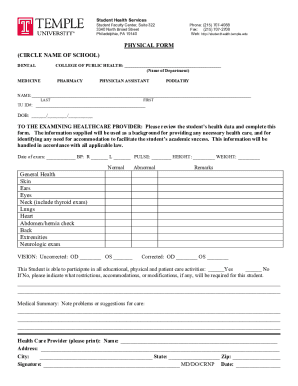
Get Temple University Physical Form 2023
How it works
-
Open form follow the instructions
-
Easily sign the form with your finger
-
Send filled & signed form or save
How to fill out the Temple University Physical Form online
Completing the Temple University Physical Form accurately is essential for ensuring that students receive the appropriate healthcare and accommodations. This guide provides step-by-step instructions for filling out the form online, ensuring clarity and efficiency.
Follow the steps to complete the form online.
- Press the ‘Get Form’ button to access the Temple University Physical Form and open it in your preferred document editor.
- Begin by filling in the personal details, including your name (last and first), TU ID number, and date of birth (DOB). Ensure this information is accurate to avoid delays.
- Instruct the examining healthcare provider to review your health data and complete the relevant sections of the form as necessary. This includes providing details about the date of the exam, blood pressure readings, pulse, height, and weight.
- Complete the general health section by marking 'Normal' or 'Abnormal' based on your health status for each category (skin, ears, eyes, neck, etc.). Provide any additional remarks as required.
- Indicate whether the student is able to participate in all educational, physical, and patient care activities by selecting 'Yes' or 'No'. If 'No', please outline any necessary restrictions, accommodations, or modifications.
- Summarize any relevant medical issues or suggestions for care in the designated section to provide context for your healthcare provider.
- The healthcare provider should print their name, complete their address, and sign the document. Ensure that they also fill in their credentials and the date of the signature.
- Once all sections of the form are complete, save your changes. You can then download, print, or share the completed form as needed.
Complete the Temple University Physical Form online today to ensure your health and academic success.
Get form
Experience a faster way to fill out and sign forms on the web. Access the most extensive library of templates available.
The exchange rate has two components—the base currency and the counter currency. In a direct quotation, the foreign currency is the base currency and the domestic currency is the counter currency.
Get This Form Now!
Use professional pre-built templates to fill in and sign documents online faster. Get access to thousands of forms.
Industry-leading security and compliance
US Legal Forms protects your data by complying with industry-specific security standards.
-
In businnes since 199725+ years providing professional legal documents.
-
Accredited businessGuarantees that a business meets BBB accreditation standards in the US and Canada.
-
Secured by BraintreeValidated Level 1 PCI DSS compliant payment gateway that accepts most major credit and debit card brands from across the globe.


