Loading
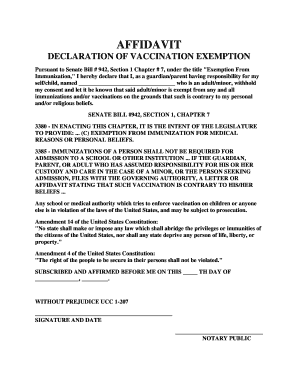
Get Affidavit Declaration Of Vaccination Exemption
How it works
-
Open form follow the instructions
-
Easily sign the form with your finger
-
Send filled & signed form or save
How to fill out the Affidavit Declaration of Vaccination Exemption online
Filling out the Affidavit Declaration of Vaccination Exemption online is a straightforward process that allows individuals to formally declare their vaccination exemption. This guide will walk you through the necessary steps to complete the form accurately and efficiently.
Follow the steps to complete your affidavit declaration
- Press the ‘Get Form’ button to access the Affidavit Declaration of Vaccination Exemption form and open it in the available editor.
- In the first field, enter the name of the person for whom you are declaring an exemption. Make sure to specify if they are an adult or minor.
- Indicate your relationship to the person by selecting 'guardian' or 'parent,' ensuring clarity regarding your responsibility for the individual named.
- In the designated section, briefly describe the grounds for the exemption. This may include personal beliefs or religious reasons — be clear and concise.
- After completing all necessary fields, review the information to ensure accuracy and completeness.
- Once you are satisfied with the entries, proceed to save changes to the form. You may download, print, or share the completed affidavit as required.
Complete your Affidavit Declaration of Vaccination Exemption online today!
An affidavit for vaccine exemption in Texas serves as a formal declaration that an individual wishes to opt out of receiving certain vaccines due to valid reasons. It outlines one’s beliefs and is usually required for school and work entry. For an efficient and compliant filing, the Affidavit Declaration of Vaccination Exemption available on our platform can be effectively utilized.
Industry-leading security and compliance
US Legal Forms protects your data by complying with industry-specific security standards.
-
In businnes since 199725+ years providing professional legal documents.
-
Accredited businessGuarantees that a business meets BBB accreditation standards in the US and Canada.
-
Secured by BraintreeValidated Level 1 PCI DSS compliant payment gateway that accepts most major credit and debit card brands from across the globe.


