Loading
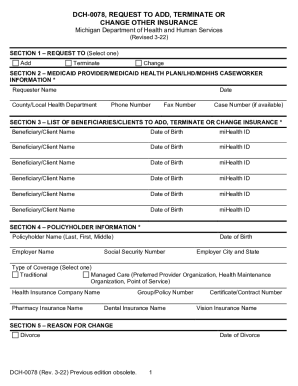
Get Mi Dch-0078 2022-2025
How it works
-
Open form follow the instructions
-
Easily sign the form with your finger
-
Send filled & signed form or save
How to fill out the MI DCH-0078 online
The MI DCH-0078 form is an essential document for requesting changes to other insurance coverage, submitted to the Michigan Department of Health and Human Services. This guide will provide you with clear instructions on how to complete the form online, ensuring your requests are accurately processed.
Follow the steps to properly complete the MI DCH-0078 form online.
- Click the ‘Get Form’ button to obtain the MI DCH-0078 document and open it in an online editor.
- In Section 1, select the appropriate request type by checking the box next to 'Add', 'Terminate', or 'Change'. This indicates what action you want to take regarding insurance.
- Move to Section 2 to provide Medicaid provider, Medicaid Health Plan, local health department, or MDHHS caseworker information. Fill in your full name, county/local health department, date, phone number, fax number, and case number, if available.
- Proceed to Section 3. List the beneficiaries or clients you wish to add, terminate, or change insurance for. For each beneficiary or client, provide their name, date of birth, and miHealth ID. Ensure that you include all relevant individuals.
- In Section 4, fill out the policyholder information. Include the name (last, first, middle), date of birth, social security number, employer name, and employer city and state. Also, select the type of coverage from the options, and provide the names of health, pharmacy, dental, and vision insurance companies, along with their respective group/policy and certificate/contract numbers.
- In Section 5, indicate the reason for the change. Select from options such as divorce, coverage termination, military discharge, or employment termination. If 'Other' is selected, provide a brief explanation and the date of the change.
- Attach any supporting documentation needed to justify your request. This may include letters from insurance companies or employers.
- Review all information you have entered for accuracy. Ensure any required fields are completed.
- Once you have completed the form, save your changes. You can then download, print, or share the form as needed. Make sure to keep a copy for your records.
- Submit the form through the appropriate channels as indicated in the instructions, either via fax or mail.
Start filling out your MI DCH-0078 form online today!
Tell you which doctors, pharmacies and hospitals are part of each Medicaid health plan. Answer general questions you may have about Medicaid benefits. Enroll you in the Medicaid Health Plan you choose. For more information, call Michigan ENROLLS at 1-888-367-6557.
Industry-leading security and compliance
US Legal Forms protects your data by complying with industry-specific security standards.
-
In businnes since 199725+ years providing professional legal documents.
-
Accredited businessGuarantees that a business meets BBB accreditation standards in the US and Canada.
-
Secured by BraintreeValidated Level 1 PCI DSS compliant payment gateway that accepts most major credit and debit card brands from across the globe.


